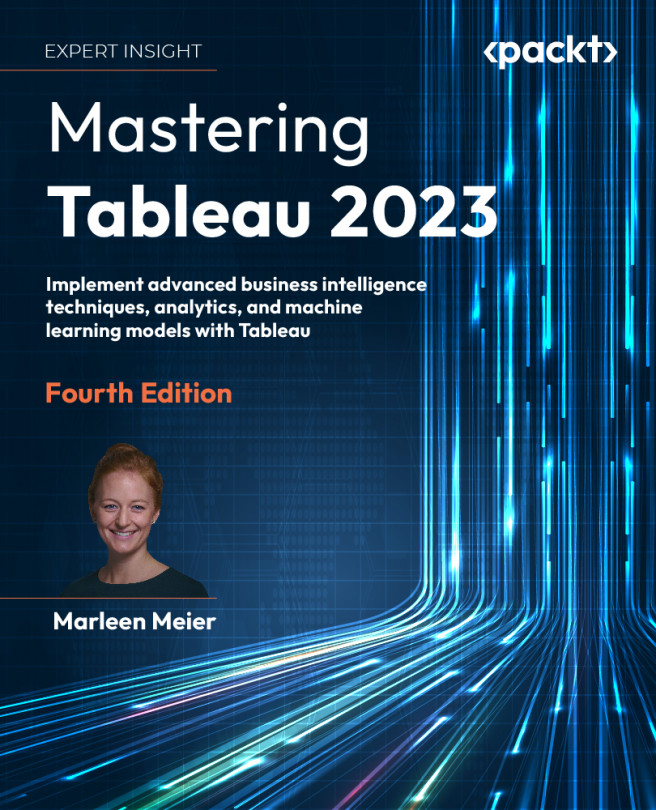Learning about Joins, Blends, and Data Structures
Connecting Tableau to data often means more than connecting to a single table in a single data source. You may need to use Tableau to join multiple tables from a single data source. For this purpose, we can use joins, which combine a dataset row with another dataset’s row if a given key value matches. You can also join tables from disparate data sources or union data with a similar metadata structure.
Sometimes, you may need to merge data that does not share a common row-level key, meaning if you were to match two datasets on a row level like in a join, you would duplicate data because the row data in one dataset is of much greater detail (for example, cities) than the other dataset (which might contain countries). In such cases, you will need to blend the data. This functionality allows you to, for example, show the count of cities per country without changing the city dataset to a country level.
Also, you may find...