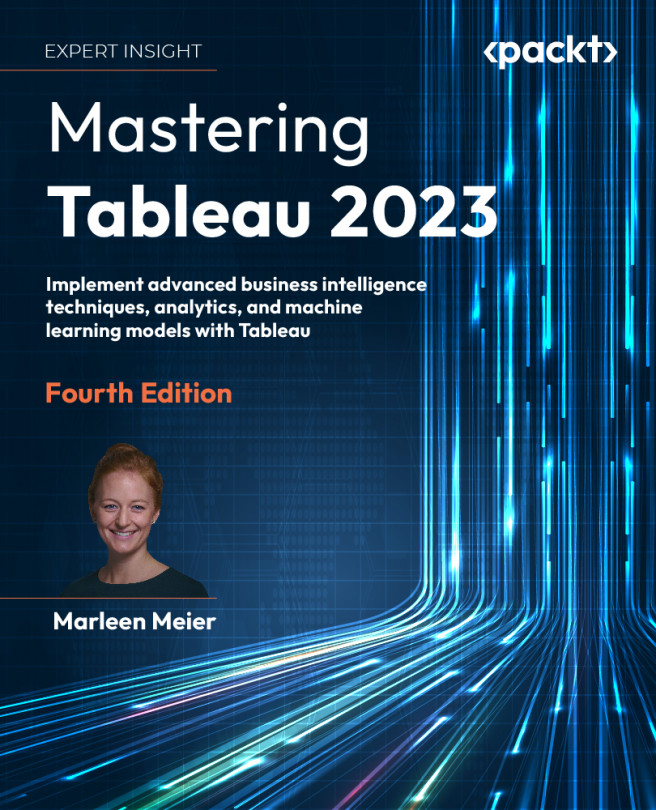Presenting with Tableau
All Tableau authors are essentially storytellers. Analyzing data is more than just puzzle-solving; it is a search for a story that will make a difference. Topics can range from Airbnb to the Zika virus, and may be pleasantly diverting or life-changing, but they all serve a common need: to tell a story. This chapter is dedicated to helping you stock your toolkit of knowledge with ideas and methods for using Tableau to make presentations that engage, delight, and make a difference.
This chapter will explore the following presentation-centric topics:
- Getting the best images out of Tableau
- From Tableau to PowerPoint
- Embedding Tableau into PowerPoint
- Animating Tableau
- Story points and dashboards for presentations
- Presentation resources