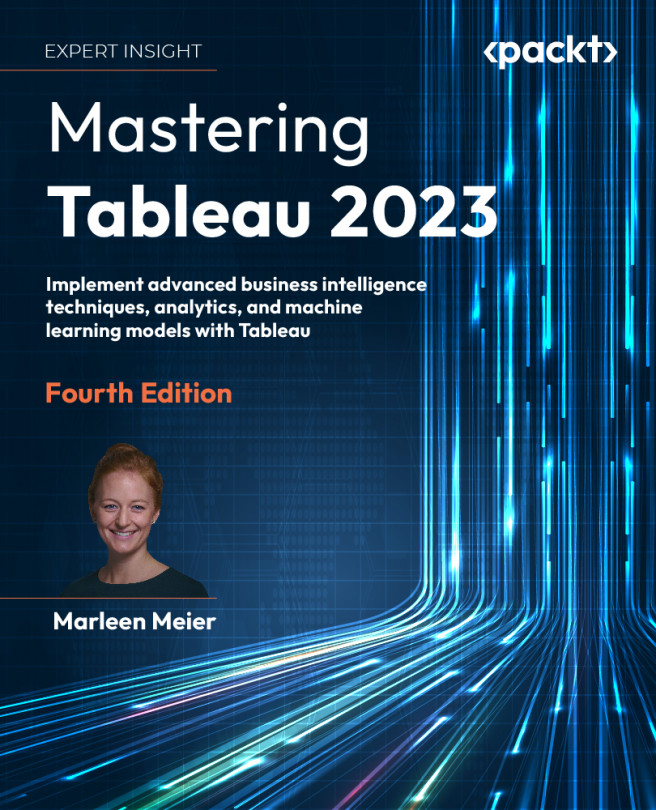Practicing Level of Detail Calculations
When we talk about Level of Detail (LOD) calculations in Tableau, we mean three expressions: FIXED, INCLUDE, and EXCLUDE. These three expressions open up a world of options by providing the ability to create calculations that target specific levels of granularity. In older versions of Tableau, data granularity for a worksheet was established by the dimensions in a view. If the view contained dimensions for, for example, Region, State, and Postal Code, but the author wanted to create a City-level calculation, the City dimension would need to be included on the view. Furthermore, there was no mechanism for excluding or ignoring a given dimension on a view. Admittedly, the desired results could normally be obtained through some complex and sometimes convoluted use of table calculations, data blends, and so on. Fortunately, LODs greatly simplify these use case scenarios and, in some cases, enable what was previously impossible.
In this chapter...