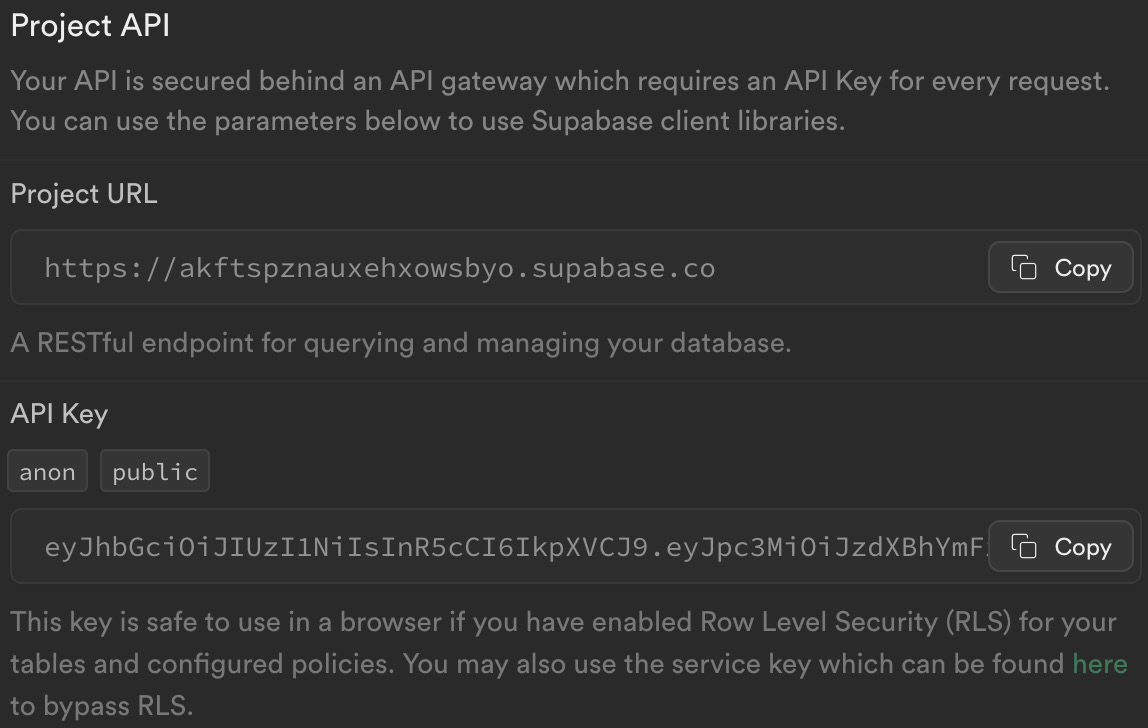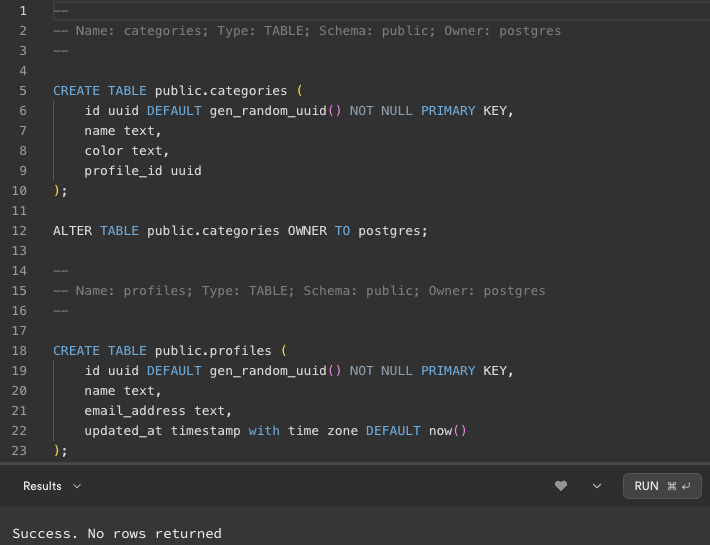Building a Multiplatform Expense Tracker Using Quasar
In this chapter, we’ll iterate the topics and techniques we covered in Chapter 6. We’ll build a similar app using Vue and rely on Supabase to store our data. In this chapter, however, we’ll focus on building an app that can be deployed on multiple platforms other than the web.
We’ll use Quasar (https://quasar.dev/) as our framework of choice since it allows us to choose multiple different types of platforms. For the sake of simplicity, we’ll focus on creating a desktop application based on Electron (https://www.electronjs.org/). Both Quasar and Electron are well-maintained open source projects with excellent documentation and active communities.
In this chapter, we’ll cover the following topics:
- Solidifying what we learned previously
- Familiarizing yourself with different frameworks
- Understanding the value of platform-agnostic development
- Building a native app using...