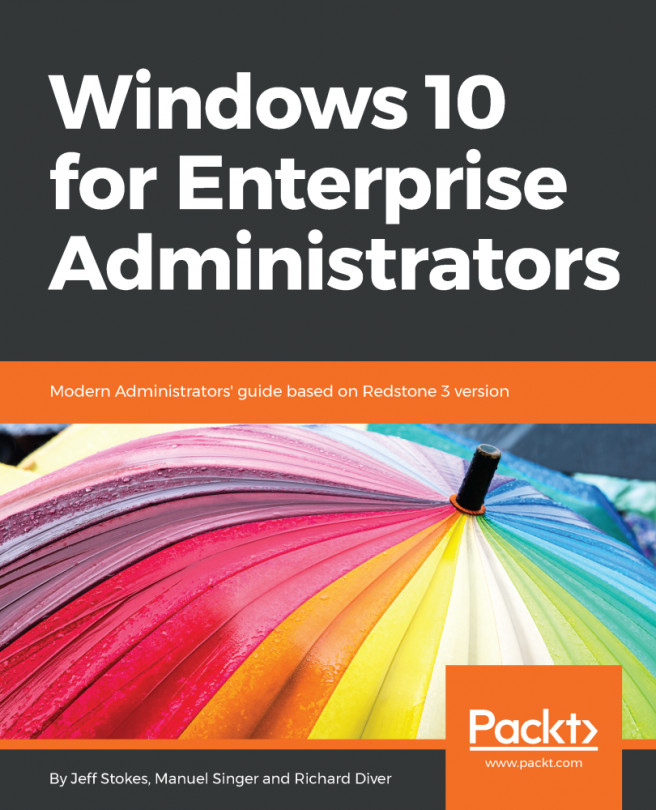Generally speaking, past iterations of Windows allowed something of a free for all mentality in customizing images and Windows installations. It is worth noting that most of the techniques developed by IT professionals outside of Microsoft's walls were not truly supported by Microsoft. They however certainly achieved the goals of the IT professionals to customize the Windows installation for the required business use case. Usually, the solutions were stable (enough), and Microsoft provided best effort support when issues arose, so things were good.
As IT organizations in large enterprises matured, however, business folks became involved more in the IT process. ISO, Information Technology Infrastructure Library (ITIL), change review boards, procedures, and so on all came into the IT realm. At this point, the best effort and stable (enough) aspects of...