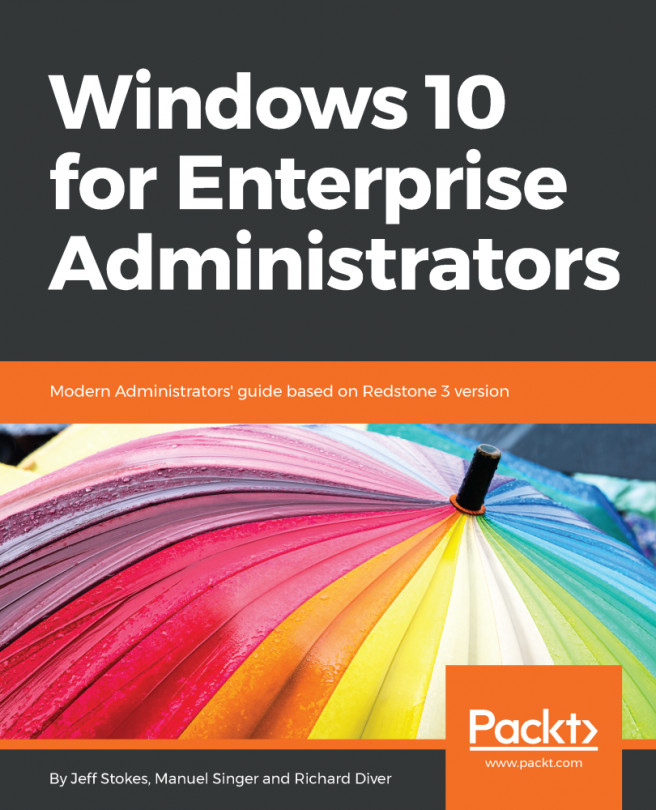How do you protect corporate data when you don't own or manage the device that is used to access and store it? How do you deal with devices used by business partners, contractors, and visitors who have a legitimate need to collaborate with your teams and access your resources, but you cannot enforce device management policies or deploy agents onto them?
In this chapter, we will explore the risks and impact of personally owned or unmanaged devices on information security and the practical steps you can take to ensure the appropriate protection is applied. We will discuss the key considerations for device choice, ownership, and management. We will also look at the various options available to protect your sensitive data across all device types. We will discuss the following topics specifically:
- Bring Your Own Device:
- What is BYOD...