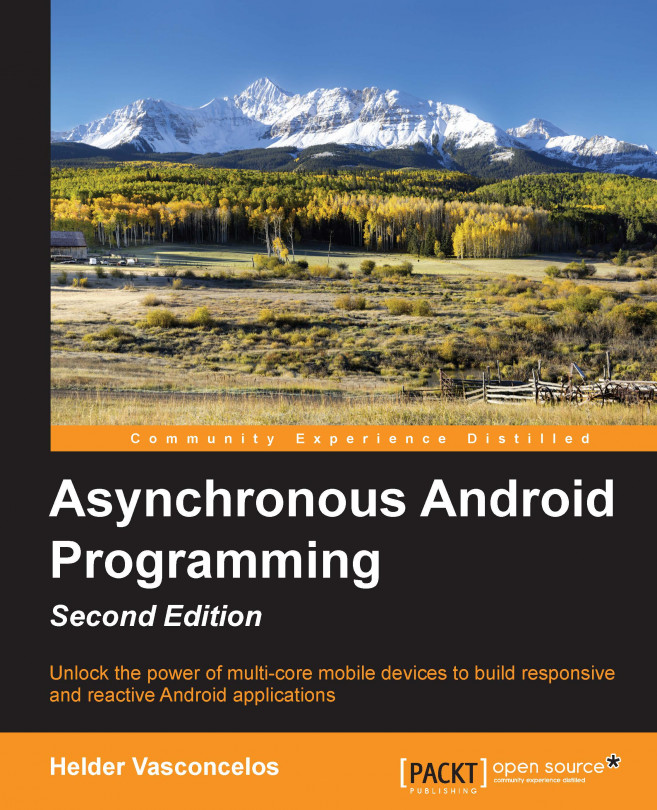So far, we have been using the HttpURLConnection HTTP client to transfer data from and to the network, such as when downloading images from an HTTP server and synchronizing information with a remote HTTP server. We have been using this Android HTTP client blindly without going into much detail about the internals and the features provided by this handy framework that deals transparently with the HTTP protocol for us.
In this chapter, we'll learn more about the advanced features of HttpURLConnection and fresh techniques to communicate asynchronously and securely with a remote server using the HTTP protocol.
In the meantime, we will learn how use a customized HTTP client to communicate over secure channels, tweak the HTTP client to deal with network delays, and learn how to interact with web APIs.
In this chapter, we will cover the following:
Introducing Android HTTP clients
Performing HTTP requests asynchronously
Interacting with JSON web APIs
Interacting...