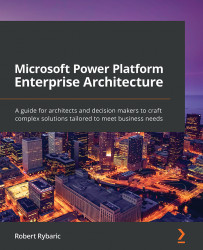Chapter 1: Microsoft Power Platform and Microsoft Dynamics 365 Overview
Microsoft Power Platform is a quickly growing collection of technologies, frameworks, solutions, and products. In this chapter, you will learn the structure and modules of the Microsoft Power Platform to make qualified decisions about the components necessary for your business solution. This will give you a full understanding of all components of the Power Platform and will enable you to draw a high-level overview of all the components you will need to fulfill your business requirements.
In this chapter, we're going to cover the following main topics:
- Introducing Contoso Inc.
- Microsoft Power Platform
- Microsoft Dynamics 365 CRM applications
- Microsoft Dynamics 365 ERP applications
- Microsoft Dynamics 365 AI, AR, and other modules
- Microsoft Power Platform licensing overview
- Practical example
Introducing Contoso Inc.
Contoso Inc. is a fictitious large global manufacturing and retail company with headquarters in Seattle, Washington, and a number of regional subsidiaries on all continents. Contoso Inc. works in the areas of manufacturing and implementing large machines and factories as well as producing consumer electronic goods. Furthermore, Contoso Inc. operates a chain of retail stores around the globe together with an e-commerce sales channel.
This fictitious company will serve as an example Power Platform customer to present the practical implementation of the concepts presented in this book. In this chapter, Contoso Inc. will familiarize themselves with the Power Platform and Dynamics 365 to decide what components will suit their business requirements.
Introducing Microsoft Power Platform
In this section, you will learn the structure of the Microsoft Power Platform to understand the background technology on which Power Apps as well as all Microsoft Dynamics 365 applications run.
Microsoft made a big mind shift when it introduced the Power Platform. For seasoned Microsoft Dynamics CRM and, later, Dynamics 365 CE experts, the Dynamics product is no longer the centerpiece of this product line but rather a first-party app running on the Power Platform. The change can be illustrated in the following diagrams. The first diagram shows the Microsoft Dynamics 365 high-level architecture before the Power Platform was introduced (not all applications are included for brevity):

Figure 1.1 - Microsoft Dynamics 365 before the Power Platform
The second diagram presents the dramatic increase in complexity and the number of various new products and technologies that are part of the Power Platform today, as documented in this diagram (not all applications are included for brevity):

Figure 1.2 - Microsoft Power Platform
Microsoft Power Platform consists of the following components:
- Common Data Service
- Model-driven apps
- Canvas apps
- Power Automate
- Power Virtual Agents
- Power BI
- On-Premises Data Gateway
- AI Builder
- Power Apps portals
- Dynamics 365 Customer Voice
This new Microsoft Power Platform philosophy suggests that a potential user of a Microsoft-based business solution will need more evaluations and decision making to find the best solution for their business requirements. Some of the examples are as follows:
- Will my workload be better covered by some of the Microsoft Dynamics 365 applications, or should I develop my own Power Apps application?
- Do I need mobile applications at all and if so, can I use the standard Microsoft Dynamics 365 app for mobile, or do I need to develop my own apps using the canvas apps technology?
- Do I need to integrate my business application using any costly legacy integration platform or another Microsoft/third-party integration solution or can I use Microsoft Power Automate?
- Can I use some of the more than 350 public connectors for canvas apps and Power Automate or do I need to develop my own custom connector?
- What are the most effective licensing options to cover my business requirements?
In the following sections and chapters, you will learn what Common Data Service is and what the new role of Microsoft Dynamics 365 apps is in the Power Platform. We will also explore how you can build mobile apps for an internal audience easily and with no code as well as looking at cross-platform automations and what the licensing options are for the various Power Platform components.
Introducing the Common Data Model and Common Data Service
Power Platform introduced the Common Data Model (CDM) and Common Data Service (CDS) and it is important to understand what these two concepts are and what the difference between them is.
Introducing Common Data Model
The CDM is a standardized data model consisting of a metadata system and data schemas. The CDM was developed with the goal of providing a common platform facilitating data integration and application development. It was also presented by Microsoft together with Adobe and SAP as part of the Open Data Initiative (ODI). The expectation is that the ODI will welcome more partners and that all contributing parties will work on extending and further standardizing the CDM.
The CDM consists of a relatively small set of core entities (equivalent to tables in relational databases), which are not directly related to any particular workload, together with a lot of additional entities grouped into typical workloads such as sales, service, and healthcare. An additional CDM extensibility option is the growing set of Microsoft industry accelerators. Currently, there are accelerators for banking, healthcare, education, non-profit, automotive, and media.
Introducing Common Data Service
The CDS can be understood as an implementation of the CDM for the purpose of hosting data for Power Platform applications. But the CDS is much more than just a database. It consists of the following main components:
- Entities with the underlying structure of fields
- Relationships between entities
- User interface elements used in model-driven apps (views, forms, charts,and dashboards)
- Global (entity-independent) option sets, which can be repeatedly used in several entities
- Automations (business rules, business process flows, and workflows)
- Security concept elements (for example, business units, security roles, and field security profiles)
- Custom development capabilities (API, server-side, and client-side extensibility models)
The CDS is the foundation for building model-driven apps. The approach is to first configure the whole CDS data model, create all elements, and then configure a model-driven app using the necessary subset of the CDS elements. Depending on the purchased licenses, the CDS is either extended by a Microsoft first-party application from the Microsoft Dynamics 365 family of products, any third-party partner applications,or within a user's own configuration capacity.
Introducing model-driven apps
Model-driven apps are one of the two interactive end user application types that can be developed in the Power Platform. Historically, model-driven apps were the Microsoft Dynamics 365 applications themselves. The philosophy of model-driven apps has, however, changed compared to Microsoft Dynamics 365 and is based on the following capabilities:
- A model-driven app can be either a first-party application (any of the Microsoft Dynamics 365 apps), a third-party ISV application purchased from a partner or on AppSource, or a self-developed application.
- A model-driven app is based on the CDS.
- There can be only one CDS database in a single environment but multiple model-driven apps of any of the mentioned types.
- All model-driven apps share the same data or subsets of data in the CDS.
- Model-driven apps run primarily on a PC in a browser but can also be used on mobile devices within platform-specific mobile apps.
Important note
You will learn details of the Power Platform environment in Chapter 3, Understanding Microsoft Power Platform Architecture.
A model-driven app is technically a very simple unit, consisting of only two components:
- A model-driven app, specified with a few parameters, for example, name and URL
- Model-driven app navigation called the Site Map
All other components in a model-driven app are stored within the CDS environment and should exist prior to creating a model-driven app. The end-to-end process of creating a model-driven app can be divided into the following steps:
- Provision a Power Apps environment with the CDS.
- Create the data model (entities with fields and relationships).
- Create the user interface (views, forms, charts, and dashboards).
- Create the automations (business rules, business process flows, and workflows).
- Create a new model-driven app.
- Create a site map.
- Select components for the model-driven app.
- Save, validate, publish, and play.
Introducing canvas apps
Canvas apps are a younger member of the Power Platform family and are primarily intended to be used on mobile devices rather than on PCs. Historically, canvas apps evolved from the Microsoft Siena project of 2014. The philosophy and capabilities of canvas apps are very different from model-driven apps:
- Canvas apps do not need the CDS; they can be created in a Power Apps environment without the CDS.
- Canvas apps are designed very much like apps for mobile devices with the user interface in focus.
- The business logic in canvas apps is implemented using Excel-like expressions.
- Canvas apps can be connected to various data sources using the concept of connectors. Right now, there are more than 350 publicly available connectors and there is a possibility to easily develop your own custom connector if no public connector is suitable for the required technology.
- Canvas apps can run on a mobile device within a specific canvas apps player. They can run on a PC in a browser or can be embedded in websites, SharePoint sites, Power BI, Teams, or model-driven apps.
For the accelerated adoption of canvas apps, Microsoft offers a wide variety of canvas app templates within the canvas apps designer tool.
The end-to-end process of creating a canvas app can be divided into the following steps:
- Provision a Power Apps environment with or without the CDS.
- Create a canvas app.
- Optionally connect to data sources using connectors.
- Create the user interface (for example, screens, galleries, forms, and controls).
- Create the business logic using expressions.
- Save, validate, play, and share.
Introducing Power Automate
Power Automate (previously Flow) is the automation engine within Microsoft Power Platform. The purpose of Power Automate is to build automation flows across a wide variety of systems and technologies in a low-code style using a very intuitive graphical user interface. The underlying technology of Power Automate is Microsoft Azure Logic Apps and the use of connectors, as well as the graphical design of flows, are very similar. A Power Automate flow generally consists of a trigger and business logic, which in turn consists of flow control elements (conditions, switches, and loops) and actions, implemented using connectors, most likely as in canvas apps. The following types of flows are available:
- Automated flows: These are triggered in the background by an event trigger usually coming from a connector.
- Button flows: These are triggered manually by a button and can take manual data input. These flows can run on PCs and on mobile devices within a specific Power Automate player app.
- Scheduled flows: These are triggered in the background by a timer or scheduler trigger.
- UI flows: These are used for recording and automating manual steps on various legacy software.
For the accelerated adoption of Power Automate, Microsoft offers a wide variety of Power Automate templates within the flow designer tool.
The end-to-end process of creating a Power Automate flow can be divided into the following steps:
- Provision a Power Apps environment with or without the CDS.
- Create a Power Automate flow.
- Define the trigger type and trigger parameters.
- Create the business logic using the graphical designer, and configure the actions appropriately.
- Save, validate, test, and share.
Introducing Power Virtual Agents
Power Virtual Agents is the latest member of the Microsoft Power Platform product family. The purpose of the Power Virtual Agents technology is to enable the creation of bots using a graphical interface and a no-code approach and so open the world of bots to everyday business users without specific programming skills. The following are the capabilities of Power Virtual Agents:
- Bots are developed in a graphical designer with no code requirements.
- The designer defines conversational topics, business logic, and actions for the conversation. The actions can be implemented using Power Automate.
- The bot can be integrated with a variety of environments, including websites, mobile apps, Teams, Skype, and Cortana, as well as various non-Microsoft systems such as Facebook, Slack, Telegram, and Twilio.
The end-to-end process of creating a Power Virtual Agents bot can be divided into the following steps:
- Create a Power Virtual Agents bot.
- Create topics.
- Create the business logic using questions, messages, and actions.
- Specify the end of the conversation with either a survey or transfer to an agent.
- Save, validate, and test.
- Publish the bot on a required channel.
Introducing Power BI
Power BI is a collection of a data platform, cloud services, applications for PC and for mobile devices, and connectors to work together to provide an analytical and reporting solution. From a consumer point of view, Power BI provides Power BI apps, which consist of reports and dashboards . This content can be consumed in a browser on PCs as well as on Power BI mobile apps.
For designers and developers, Power BI offers the following capabilities:
- Power BI cloud service, where the published content runs
- Designer and developer tools to prepare the content, such as Power BI Desktop and Power BI Report Builder
- Tools for advanced topics such as creating custom visuals or using the Power BI API
Key concepts of Power BI for Microsoft Power Platform solutions are as follows:
- Power BI reports and dashboards can use data from the CDS alone as well as combined with data from various other sources.
- Power BI reports and dashboards can be embedded in model-driven apps as well as canvas apps and Power Apps portals.
- Canvas apps can be embedded in Power BI reports and dashboards.
Introducing On-Premises Data Gateway
On-Premises Data Gateway is a specific software solution, enabling the use of your own on-premise data sources within various cloud services such as Power Apps, Power Automate, and Power BI but also for some Microsoft Azure services. On-Premises Data Gateway needs to be installed on a local infrastructure and configured to expose the required on-premise data sources to the cloud. The benefit of this solution is that there is no inbound connection from the cloud to the user's own data center; the connection is always established outbound.
Introducing AI Builder
AI Builder is one of the latest members of the Microsoft Power Platform product family. The purpose of AI Builder's technology is to enable the creation of AI components using a graphical interface and a no-code approach and so to open the world of AI to everyday business users without specific scientific and programming skills.
Here are the characteristics of AI Builder:
- AI solutions are developed in a graphical designer with no code requirements.
- The user selects one of the ready-made AI models the platform offers, provides data for training the model, trains, and publishes the solution.
- The AI solution can be used from Power Automate flows as well as from canvas apps to infuse AI-processed content into an automation or mobile application.
Introducing Power Apps portals
Power Apps portals historically evolved from Microsoft Dynamics 365 portals. The purpose of Power Apps portals is to provide external-facing websites connected with the CDS data for users outside of their own organization. Power Apps portals are the only Microsoft Power Platform technology that is really open to public and even anonymous access. Power Apps portals have the following capabilities:
- The portals run on Microsoft Azure services, but the content of the portals is completely configured within model-driven apps.
- Power Apps portals expose selected data from the CDS to anonymous or registered and authenticated users.
- Power Apps portals offer a wide variety of authentication possibilities for external visitors.
Introducing Dynamics 365 Customer Voice
Dynamics 365 Customer Voice is a solution for creating and running surveys and is based on the Microsoft Office 365 Forms technology for the UI part and the CDS for the content and data part. Dynamics 365 Customer Voice has the following capabilities:
- Design surveys in a graphical designer using different question types and branching logic.
- Distribute surveys to participants in a variety of ways including email, Power Automate, by embedding in a web page, providing a survey link, or with a QR code.
- Combine responses with CDS business data and analyze them using included Power BI analytics.
Introducing Microsoft Dynamics 365 CRM applications
The Microsoft Dynamics 365 CRM technology is historically the foundation for the CDS, but in the current concept, the CDS is the foundation and the Microsoft Dynamics 365 CRM applications are called CDS first-party apps. Each of the applications, when provisioned, extends the CDS database with the workload-specific data model and provides one or more model-driven apps for managing the respective workload. The applications cover the typical CRM workloads of sales, marketing, and customer-, field-, and project-services. The Microsoft Dynamics 365 CRM applications are available also as an on-premise deployment, except for Marketing and Project Operations. In this section, you will learn the capabilities of all five main Dynamics 365 CRM applications.
Microsoft Dynamics 365 Sales
The Microsoft Dynamics 365 Sales app (also called Sales Hub) has the following capabilities:
- Customer management
- Lead and opportunity management
- Quote and order management
- Product catalog and sales literature
- Competitor management
- Goal management
- Playbooks
- Sales insights
- Surveys (implemented in a separate app Dynamics 365 Customer Voice)
- Reporting and analytics
Microsoft Dynamics 365 Marketing
The Microsoft Dynamics 365 Marketing app has the following capabilities:
- Customer journey
- Marketing content
- Segments
- Marketing emails
- Marketing forms
- Marketing pages
- Lead management
- Internet marketing
- Social media marketing
- Event management
- Surveys (implemented in a separate app Dynamics 365 Customer Voice)
- Reporting and analytics
Microsoft Dynamics 365 Customer Service
The Microsoft Dynamics 365 Customer Service app (also called Customer Service Hub) has the following capabilities:
- Case management
- Queues
- Entitlements
- Service-level agreements
- Knowledge management
- Omnichannel add-on
- Reporting and analytics
Microsoft Dynamics 365 Field Service
The Microsoft Dynamics 365 Field Service app has the following capabilities:
- Work order management
- Resource management
- Field service resource scheduling
- Agreements
- Inventory management
- Asset management
- Field service mobile
- Connected field service add-on
- Reporting and analytics
The Dynamics 365 Connected Field Service add-on extends the capabilities of the solution with IoT-enabled devices for proactive and remote maintenance.
Microsoft Dynamics 365 Project Operations
The Microsoft Dynamics 365 Project Operations app has the following capabilities:
- Project-based opportunity management
- Project management
- Resource management
- Project service scheduling
- Project time and expense tracking
- Project billing
- Reporting and analytics
Introducing Microsoft Dynamics 365 ERP applications
Although the Microsoft Dynamics 365 ERP applications are not in the scope of this book, it is important to have a basic understanding of the capabilities of these modules to make informed decisions when designing a future business solution. The Microsoft Dynamics 365 ERP applications, except for Dynamics 365 Human Resources, are not based on the CDS platform and are not considered model-driven applications. Some of the applications are available also as an on-premise deployment. In this section, you will learn the capabilities of all five main Dynamics 365 ERP applications.
Microsoft Dynamics 365 Finance
The Microsoft Dynamics 365 Finance app is dedicated to midsize to large multinational customers and has the following capabilities:
- General ledger
- Accounts receivable
- Accounts payable
- Budget and forecasting
- Project accounting
- Invoicing and billing
- Fixed assets
- Cash and bank management
- Expenses
- Credits and collections
- Reporting and analytics
- Compliance management
Microsoft Dynamics 365 Supply Chain Management
The Microsoft Dynamics 365 Supply Chain Management app is dedicated to midsize to large multinational customers and has the following capabilities:
- Product management
- Master planning
- Sales order management
- Procurement and sourcing
- Asset management
- Warehouse management
- Transportation management
- Service management
- Manufacturing
- Reporting and analytics
Microsoft Dynamics 365 Commerce
The Microsoft Dynamics 365 Commerce app is dedicated to midsize to large multinational customers operating in the retail business and has the following capabilities:
- Unified commerce
- Modern POS
- Merchandise management
- Inventory
- Customer loyalty
- Channel management
- e-commerce
- Reporting and analytics
Microsoft Dynamics 365 Human Resources
The Microsoft Dynamics 365 Human Resources app has the following capabilities:
- Organizational management
- Employee and manager self-service
- Employee performance and development
- Goals, skills, training, and certifications
- Compensation and benefits
- Leave and absence
- Reporting and analytics
Microsoft Dynamics 365 Business Central
The Microsoft Dynamics 365 Business Central app is dedicated to small to midsize local customers with no complex structures and business requirements and has the following capabilities:
- Financial management
- Supply chain management
- Sales and service management
- Project management
- Operations management
- Reporting and analytics
Introducing Microsoft Dynamics 365 AI, MR, and other modules
For a long time, Microsoft has been heavily investing in bringing advanced capabilities into the business solutions product line by leveraging most modern technologies such as artificial intelligence and mixed reality. The result is a large and always growing number of Dynamics 365 add-ons and separate applications extending the business solution modules with analytical and insight capabilities as well as unique capabilities provided by the HoloLens hardware.
Microsoft Dynamics 365 Customer Insights
Microsoft Dynamics 365 Customer Insights is a Customer Data Platform (CDP) solution intended to bring a comprehensive 360° view of the customer by combining master data with transactional, observational, and behavioral data from various data sources using connectors. Microsoft Dynamics 365 Customer Insights has the following capabilities:
- Data source configuration
- Data unification (mapping, matching, and merging)
- Data enrichment
- Customer card
- Customer segmentation
- KPI measures
- Intelligence and predictions
- Connections to Power Apps, Power Automate, and Power BI
Microsoft Dynamics 365 Sales Insights
Microsoft Dynamics 365 Sales Insights is a set of AI-driven capabilities for Dynamics 365 Sales, of which some are included in the Sales app for free, while others are based on additional licenses or even included in a separate application:

Figure 1.3 - Dynamics 365 Sales Insights capabilities
The capabilities significantly improve the productivity of sales staff, providing automated guidance, notifications, reminders, conversation starters, suggestions for taking actions, and advanced sales analytics dashboards and overviews.
Microsoft Dynamics 365 Customer Service Insights
Microsoft Dynamics 365 Customer Service Insights is a Power-BI-based solution, providing analytical and AI-enriched insights into key customer service data, KPIs, and metrics:
- Case overview and breakdown
- Topic-based case grouping
- Current and emerging trends in customer service
- New case analytics
- Customer satisfaction analytics
- Case resolution analytics
Microsoft Dynamics 365 Product Insights
Microsoft Dynamics 365 Product Insights is an IoT-and AI-based solution for analyzing signals coming from sold products, providing AI-driven analytics and Power-BI-driven reporting capabilities. The product signals can be everything from data collected online from various information systems or data imported from files, to data collected from IoT connected sensors. The solution provides developer resources for developing integration between signal-producing equipment and Microsoft Dynamics 365 Product Insights. The final collected and analyzed data is presented using the analytical and reporting capabilities of Microsoft Power BI.
Microsoft Dynamics 365 Connected Store
Microsoft Dynamics 365 Connected Store is an IoT and AI-based solution for analyzing and improving store operations by collecting information from video cameras and IoT-enabled devices to understand customer behavior and situations needing attention. The solution analyzes signals and situations and creates notifications and alerts.
Microsoft Dynamics 365 Fraud Protection
Microsoft Dynamics 365 Fraud Protection is an add-on for the Dynamics 365 Commerce solution to provide payment fraud protection and protection in other business scenarios when using e-commerce. The solution analyzes customer identities, e-commerce transactions, payments, and other activities and, with the support of AI, identifies risks and recommends actions.
Microsoft Dynamics 365 Remote Assist
Microsoft Dynamics 365 Remote Assist is a mixed reality solution used to improve the efficiency of on-site maintenance and repair work, where an on-site service technician equipped with the HoloLens device can benefit from the support and guidance of remote experts. The solution is used as an extension of the Microsoft Dynamics 365 Field Service app. There is also a mobile version of this solution, using a mobile app for iOS or Android instead of HoloLens.
Microsoft Dynamics 365 Guides
Microsoft Dynamics 365 Guides is a mixed reality solution used to improve the efficiency of learning on the job for employees new to a particular job role or providing complex procedures. The employee uses HoloLens, where holographic work instructions including text, images, videos, or 3D models are presented to them and guide their work.
Microsoft Dynamics 365 Product Visualize
Microsoft Dynamics 365 Product Visualize is a mixed reality solution used in the sales process for presenting, discussing, and configuring complex products in front of customers to accelerate and simplify the sales process. The solution can be used on ARKit-compatible iOS mobile devices only. The solution is directly integrated with Microsoft Dynamics 365 Sales and Microsoft SharePoint.
Microsoft Dynamics 365 Import Tool
Microsoft Dynamics 365 Import Tool is an on-premise tool supporting the import of 3D assets into mixed reality apps, Microsoft Dynamics 365 Guides, and Microsoft Dynamics 365 Product Visualize.
Microsoft Dynamics 365 Unified Service Desk
Microsoft Dynamics 365 Unified Service Desk is a framework for building call-center applications, integrating CDS applications with existing legacy and third-party applications of various types (web, desktop, Java, and mainframe), offering frontend automation workflows, session management, and telephony integration to build an integrated agent desktop solution. The solution consists of an installable desktop application and configuration and settings capabilities within the Microsoft Dynamics 365 Customer Service app.
Microsoft Power Platform licensing overview
The purpose of this section is to provide a brief overview of the licensing possibilities of the Microsoft Power Platform components including high-level price tags. Licensing details, which are very complex and change frequently, can be found in the various licensing guides Microsoft regularly publishes:


Figure 1.4 - Microsoft Power Platform licensing overview
The preceding overview can serve as a first orientation when deciding on the products to purchase.
For example, when you need a simple relationship management solution with some basic sales management capabilities, is it better to purchase Dynamics 365 Sales, which starts at about $65 per user, or is it sufficient to choose a Power Apps single-app license for $10 per user for creating simple model-driven apps with certain simple extensions?
Alternatively, when you need complex marketing management, does it make sense to choose a Power Apps single-app license for $10 per user and invest months of complex development to implement all of the requirements or rather purchase Dynamics 365 Marketing for $1,500 per month, where all my requirements are covered as standard?
Let's answer these types of questions with a short and simplified 3-year cost calculation.
Simple relationship management
In the following table, we provide a high-level simplified cost calculation, where for a Dynamics 365 Sales Professional application ($65/user/month) we calculate with 80 hours of implementation of the out-of-the-box product, for the Power Apps Per-App Plan ($10/user/app/month) with 320 hours of implementation including light customization. The cost of labor is estimated at $150/hour:

Figure 1.5 - Sales Management Cost comparison example
As we can see in this case, purchasing a Power Apps license is significantly beneficial over Dynamics 365.
Complex marketing management
In the following table, we provide a high-level simplified cost calculation where, for Dynamics 365 Marketing, we calculate 160 hours of implementation of the out-of-the-box product, and for Power Apps Per-App Plan ($10/user/app/month), 5,000 hours of implementation including complex customization and custom development. The cost of labor is estimated at $150/hour:

Figure 1.6 - Marketing Management Cost comparison example
As we can see in this case, a custom development approach would cost 10 times more than deciding on the right Dynamics 365 product providing the required capabilities.
Note
For a detailed information about Power Apps and Microsoft Power Automate licensing, please refer to the following link: https://docs.microsoft.com/en-us/power-platform/admin/pricing-billing-skus
Further details on the Power Platform components and Products are available at https://powerplatform.microsoft.com/en-us/
Contoso Inc. Power Platform commitment
After this theoretical introduction and overview, it might be interesting to examine an example solution for our fictitious company Contoso Inc. wanting to leverage all capabilities and maximize the benefits of using the Microsoft Power Platform components.
Contoso Inc. has analyzed all high-level requirements for a new business solution and decided to leverage the Power Platform components to the greatest possible extent.
The various workloads Contoso Inc. is planning for implementation using Power Platform and Dynamics 365 applications are described in the following table:


Figure 1.7 - Overview of the Contoso's Power Platform commitment
The presented solution overview demonstrates that Contoso Inc. can cover many of its key business capabilities using Power Platform and Dynamics 365. In the subsequent chapters, Contoso Inc. will dive deeper into the requirements and refine the solution with further details.
Summary
In this chapter, you learned the basics of the Power Platform and its components and capabilities, as well as the capabilities of the broad and ever-growing family of Dynamics 365 applications. With this knowledge, you will be able to decide on the most suitable Power Platform components for your needs (after analyzing a requirements catalog).
In the next chapter, we will present an overview of the two other Microsoft clouds, Microsoft 365 and Microsoft Azure, in the context of Power Platform solutions.

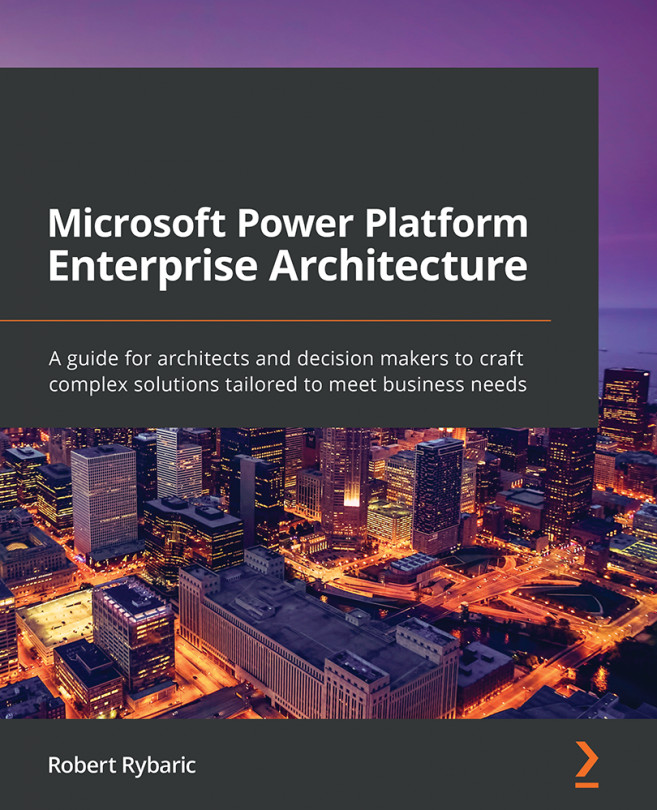


















 Download code from GitHub
Download code from GitHub