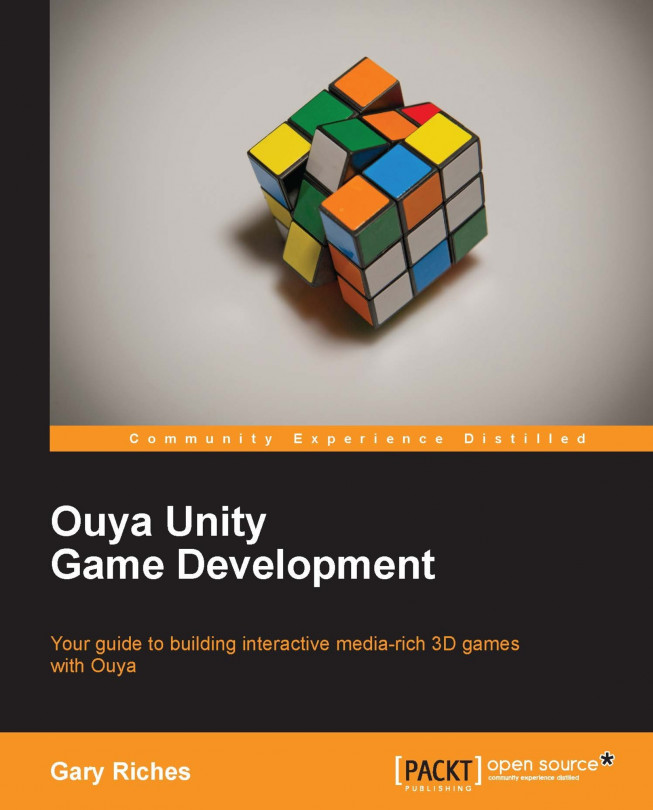We're almost ready to submit our game but we just need to do one final thing: replace the icon. The default Ouya icon is at (your game project folder)\Assets\Plugins\Android\res\drawable-xhdpi\ouya_icon.png and it's a 732 x 412 pixels PNG file. Replace it with the icon of your choice and then go to the build settings by navigating to File | Build Settings… and click on Build and type a name for the file in the text field, and then click on Save.
Now that's saved we need to go back to the My Games page on the Ouya website and click on Edit. Add some screenshots; they need to be 1280 pixels wide by 720 pixels high and you need a minimum of three; can submit up to nine. Scroll down to the bottom and click on Upload APK, then follow the on-screen instructions, once the upload is complete click on Save. This will take you back to the My Games page where you'll most likely see that Ouya are still verifying your APK. Give it a few minutes and then refresh the page, the warnings...