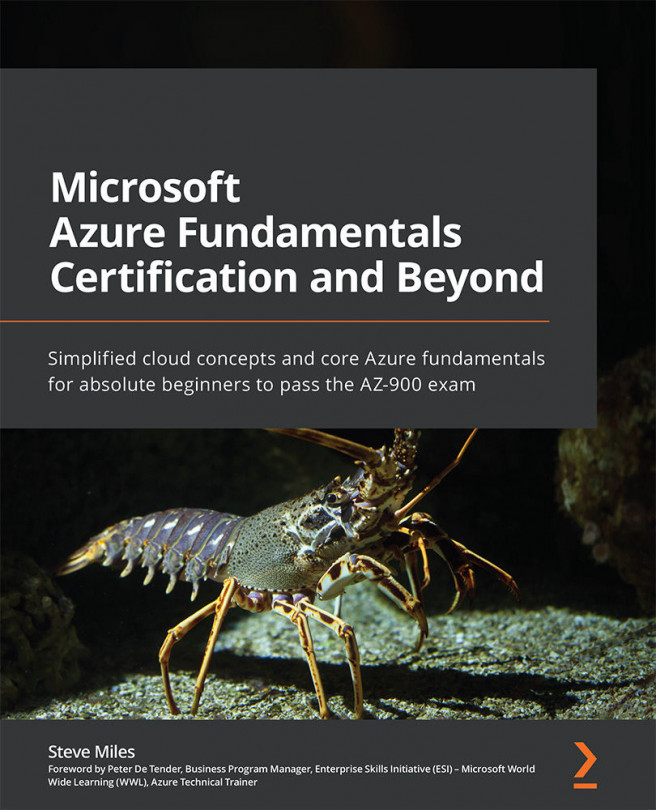Chapter 11: Azure Cost Planning and Management
In Chapter 10, Azure Privacy and Compliance, you learned about the skills that covered the Microsoft core tenets of security, privacy, and compliance.
This chapter will cover methods for planning and managing costs.
This chapter aims to provide coverage of the AZ-900 Azure Fundamentals Skills Measured section known as Describe Azure Cost Management.
By the end of this chapter, you will have the following skills:
- Be able to understand factors that impact the costs of resources and options for cost control and reduction
- Be able to understand Azure Cost Management
- Be able to understand the Azure Pricing calculator and the Total Cost of Ownership (TCO) calculator
To support your learning with some practical skills, we will cover some hands-on exercises while implementing the tools covered in this chapter.
The following exercises will be carried out:
- Exercise 1 – using the Azure Pricing calculator...