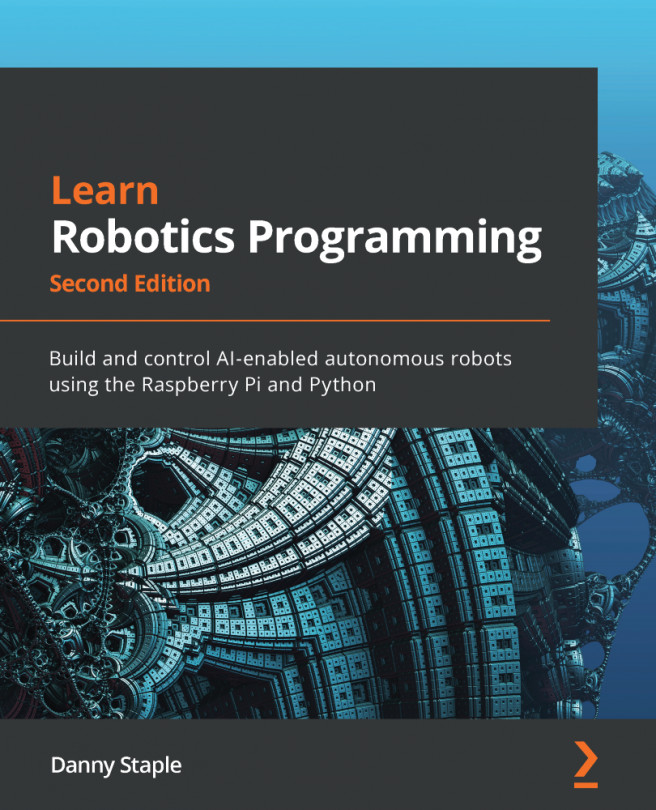Chapter 6: Building Robot Basics – Wheels, Power, and Wiring
In this chapter, we will start building the robot. We will choose a robot chassis kit with wheels and motors, a motor controller, and some power for the robot, talking through the trade-offs and things to avoid. We'll see how to ensure that everything fits and then build the robot. By the end of the chapter, you will have your basic robot structure ready.
Getting the trade-offs and plan right now gives you a robot you can build upon and experiment with, ensuring you know components are suitable before buying them.
In this chapter, you will learn about the following:
- Choosing a robot chassis kit
- Choosing a motor controller board
- Powering the robot
- Test fitting the robot
- Assembling the base
- Connecting the motors to the Raspberry Pi