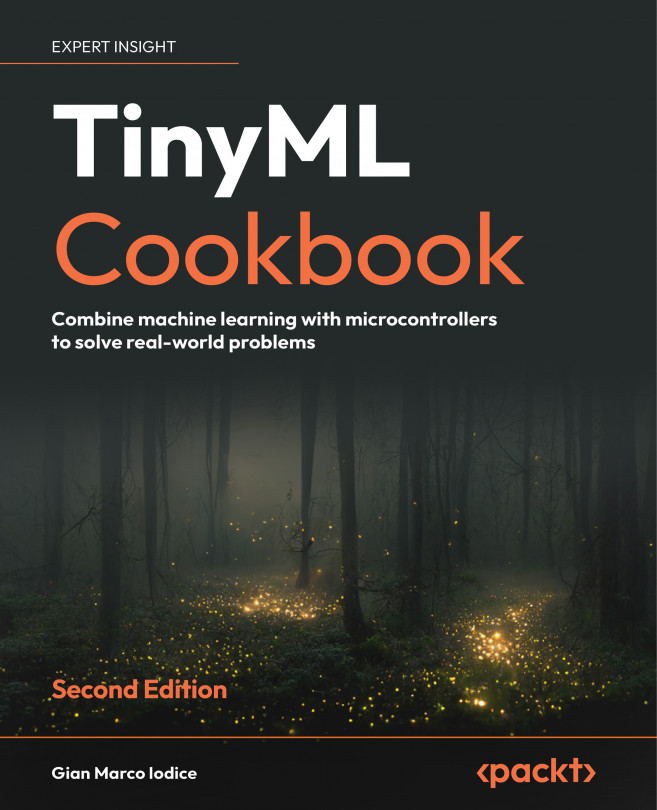Building a Gesture-Based Interface for YouTube Playback with Edge Impulse and the Raspberry Pi Pico
Gesture recognition is the technology that enables people to interact with their devices without touching buttons or displays physically. By interpreting human gestures, this technology has found its space in various consumer electronics, including smartphones and game consoles. At its core, gesture recognition relies on two essential components: a sensor and a software algorithm.
In this chapter, we will show you how to use accelerometer measurements with machine learning (ML) to recognize three hand gestures with Raspberry Pi Pico. These recognized gestures will then be used to play/pause, mute/unmute, and change YouTube videos on our PC.
The development of this project will start by acquiring the accelerometer data to build the gesture recognition dataset. In this part, we will learn how to interface with the I2C protocol and use the Edge...