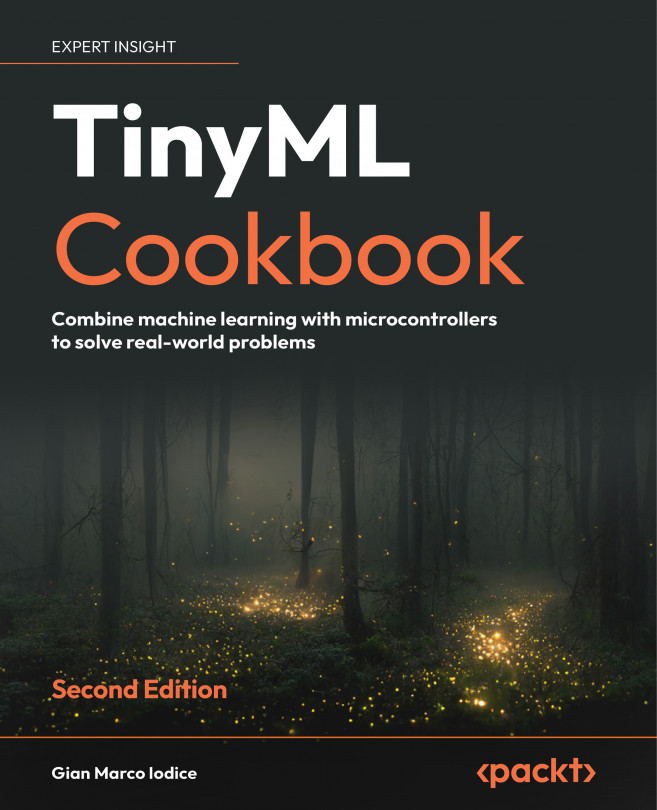Building a Weather Station with TensorFlow Lite for Microcontrollers
Nowadays, we can quickly obtain information about the weather thanks to the convenience of smartphones, laptops, and tablets connected to the internet. However, have you ever considered how you would forecast the weather in remote regions without internet access?
This chapter will teach us how to implement a simple weather station with machine learning (ML) to predict the occurrence of snowfall based on the temperature and humidity of the last three hours.
In this chapter, we will focus on dataset preparation and show how to acquire historical weather data from WorldWeatherOnline. After preparing the dataset, we will show how to train a neural network with TensorFlow and quantize the model to 8-bit with TensorFlow Lite. In the last part, we will deploy the model on the Arduino Nano and Raspberry Pi Pico with TensorFlow Lite for Microcontrollers to build an application capable...