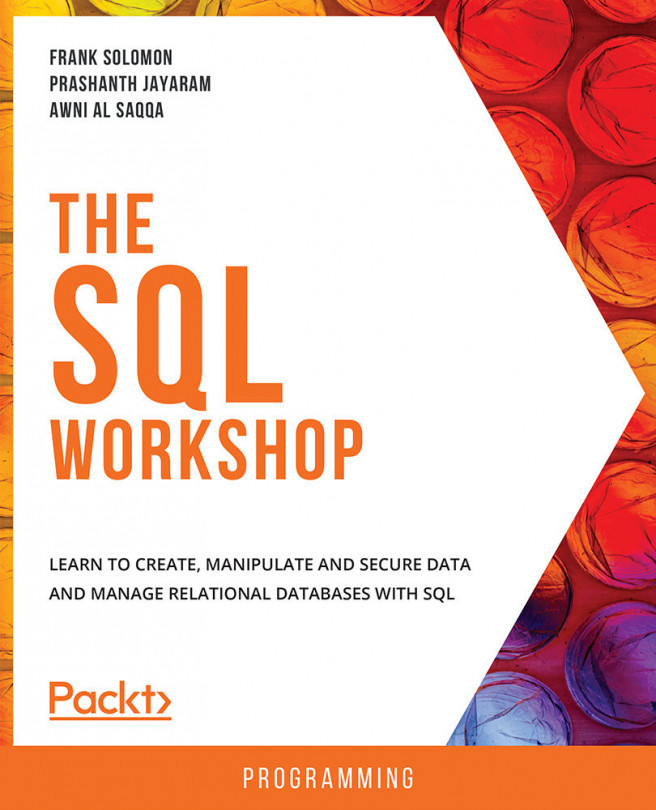6. JOINS
Overview
This chapter will help you understand the functionality of the various joins and their implementation through examples. By the end of this chapter, you will be able to implement an INNER JOIN to retrieve overlapping data within multiple tables and write LEFT and RIGHT JOIN queries to filter the results that have been obtained from multiple tables. We will also be able to implement a CROSS JOIN to obtain a cartesian product of the table elements; and combine two queries using UNION.