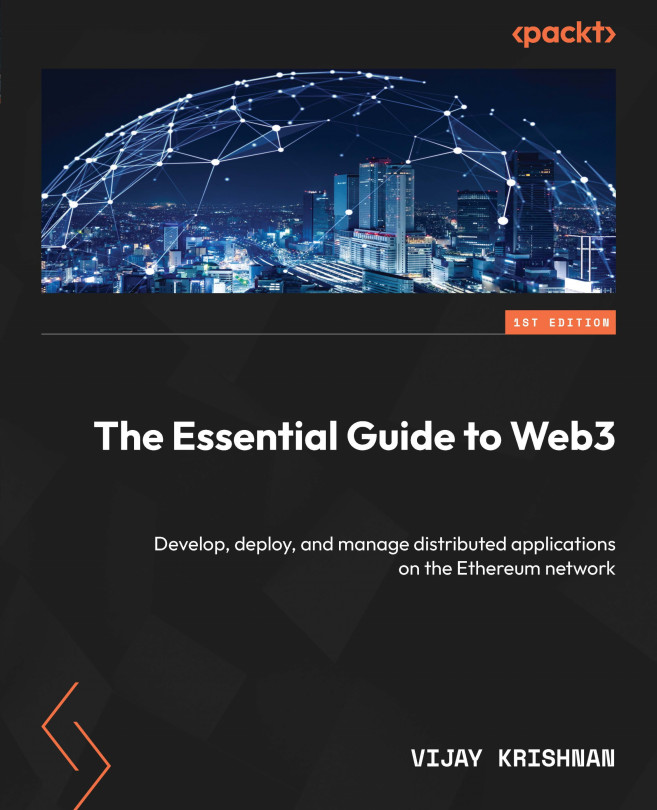Your First Ethereum Transaction
Now we are ready to learn how to make our first transaction using the Ethereum blockchain. Even though executing a transaction with Ethereum is simple enough, it has steps that we need to follow and it is essential to understand these steps to know what we are doing. In this chapter, we will prepare the wallet, initiate a transaction, sign the transaction, and submit it to the public Ethereum blockchain. We’ll learn how to look for this transaction using a blockchain explorer. Then, we’ll summarize everything so that you can try submitting new transactions and get your hands dirty before we dive deep into programming smart contracts.
In this chapter, we’re going to cover the following main topics:
- Setting up Hardhat
- Preparing your wallet
- Initiating a transfer transaction
- Viewing and verifying results
There are many ways to submit an Ethereum transaction. It also depends on what kind of transaction we...