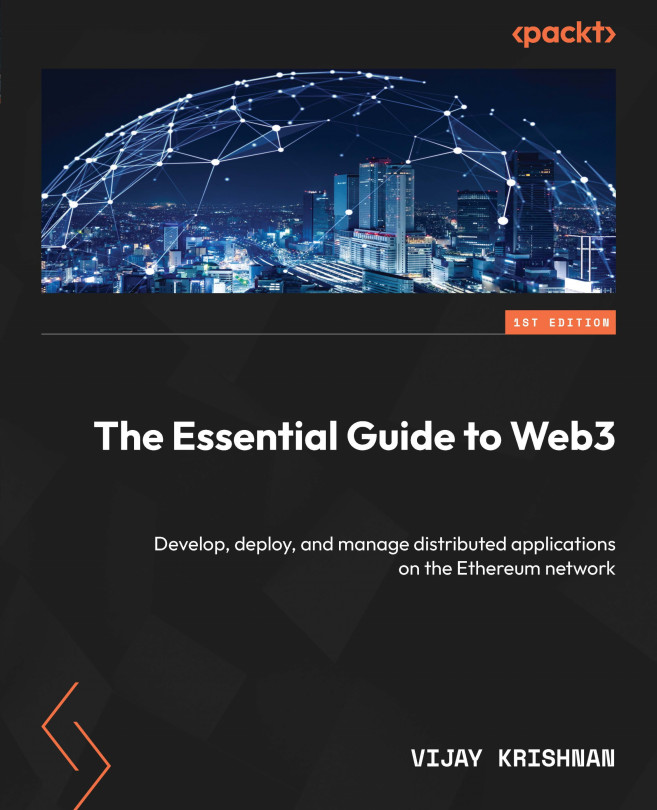Writing and Testing Your First dApp on Web3
In this chapter, we will cover the essential steps to set up your development environment and create your first decentralized application (dApp) using the Hardhat framework.
We will start by guiding you through the process of setting up your development environment, including installing the necessary tools and dependencies. With your environment ready, we’ll move on to creating a new Hardhat project, using a pre-built Hardhat template that provides a solid starting point for our dApp.
Once we have our smart contract setup, we’ll compile and migrate it to the Ethereum network, making it ready for interaction. Testing is crucial to ensure the integrity and correctness of our smart contract, so we’ll also guide you through writing test cases to verify its behavior.
However, a dApp wouldn’t be complete without a user interface, right? In the later part of this chapter, we’ll walk you through creating...