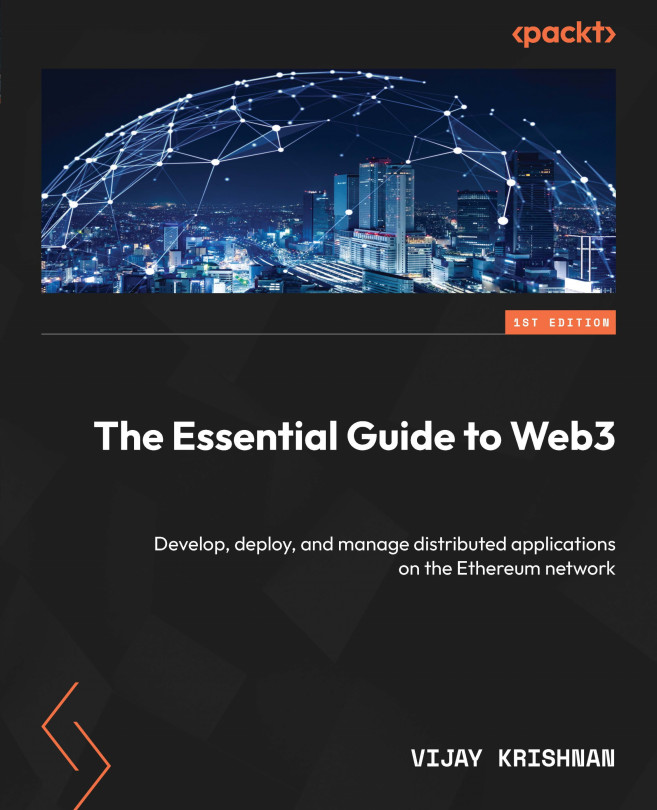Creating Your First Non-Fungible Token
In this chapter, you’ll mint your first non-fungible token (NFT), create an ERC721 smart contract, deploy it, and then mint the NFT. You’ll also use IPFS, a decentralized filesystem for building the next generation of the internet. You will also learn how to use Etherscan and one of the Ethereum explorers. This is a short chapter but a very important one as you will create your first NFT and experience a new digital economy out there.
In this chapter, we’re going to cover the following main topics:
- Deploying your ERC-721 smart contract to Ethereum TestNet
- Minting your first NFTs
- Adding NFTs to your MetaMask wallet