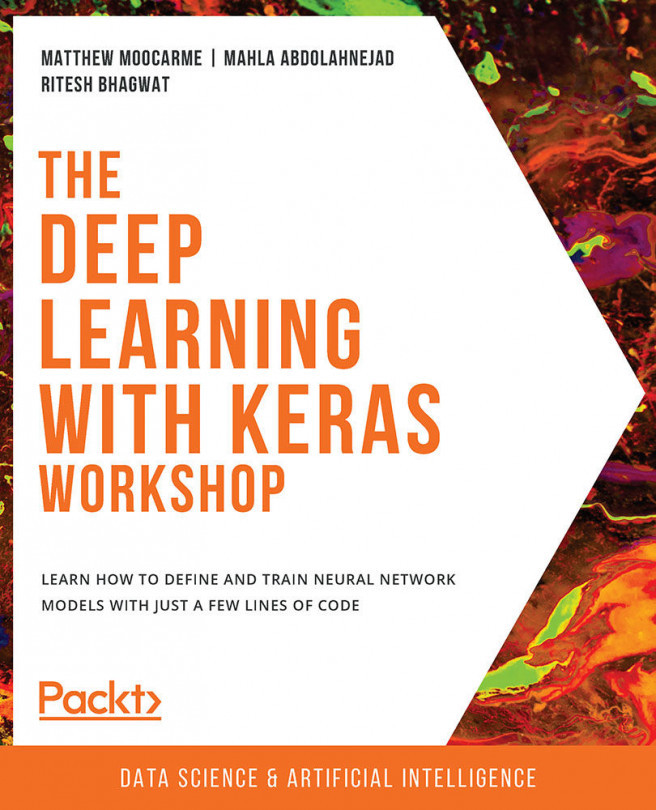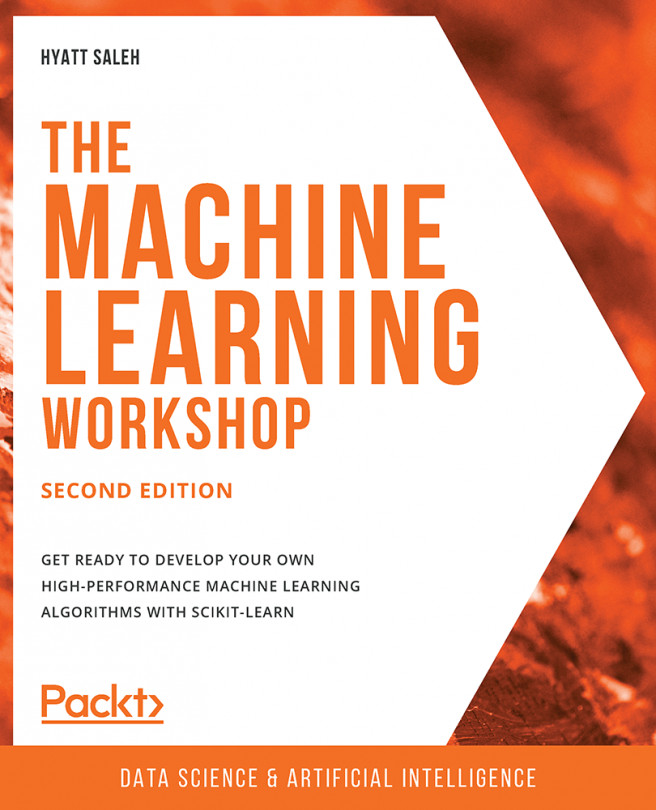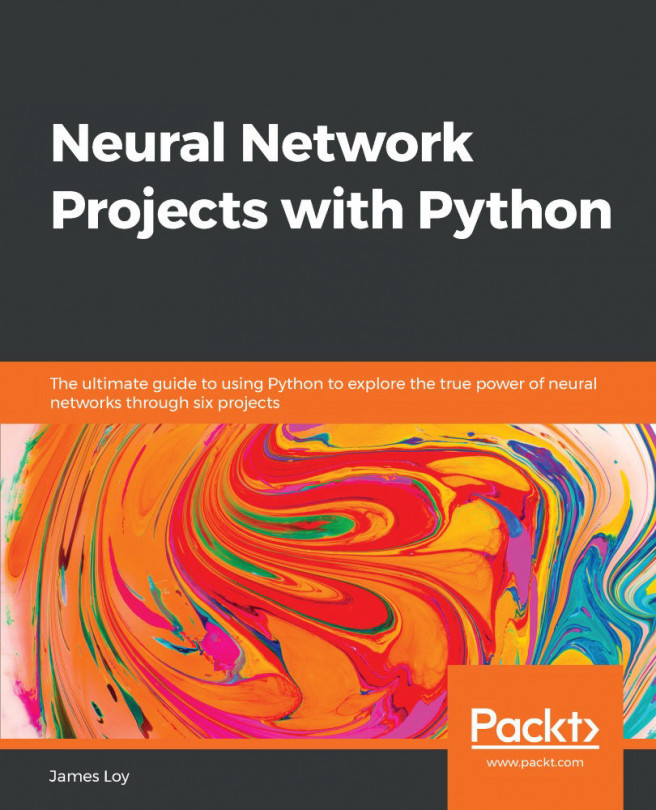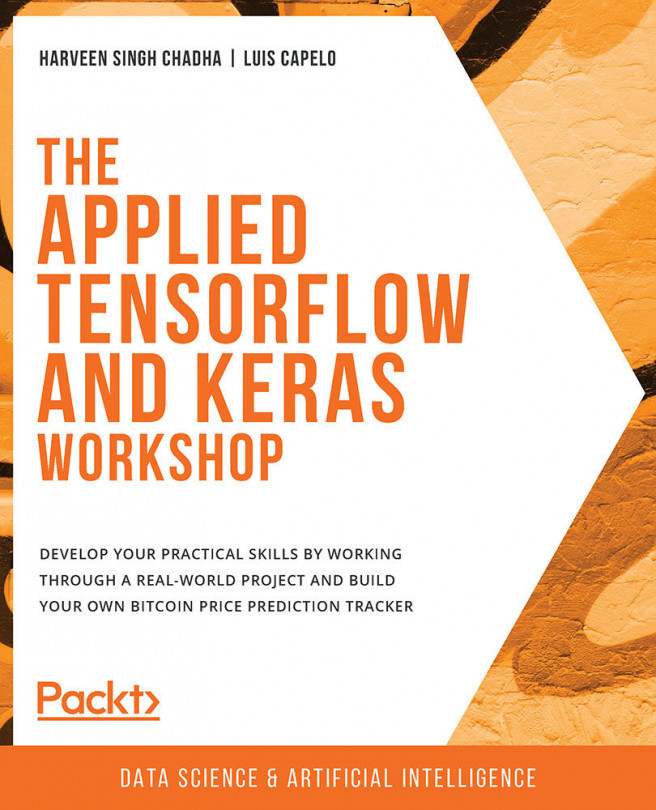1. Introduction to Machine Learning with Keras
Activity 1.01: Adding Regularization to the Model
In this activity, we will utilize the same logistic regression model from the scikit-learn package. This time, however, we will add regularization to the model and search for the optimum regularization parameter - a process often called hyperparameter tuning. After training the models, we will test the predictions and compare the model evaluation metrics to the ones that were produced by the baseline model and the model without regularization.
- Load the feature data from Exercise 1.03, Appropriate Representation of the Data, and the target data from Exercise 1.02, Cleaning the Data:
import pandas as pd feats = pd.read_csv('../data/OSI_feats_e3.csv') target = pd.read_csv('../data/OSI_target_e2.csv') - Create a
testandtraindataset. Train the data using the training dataset. This time, however, use part of thetrainingdataset for validation in order to choose...