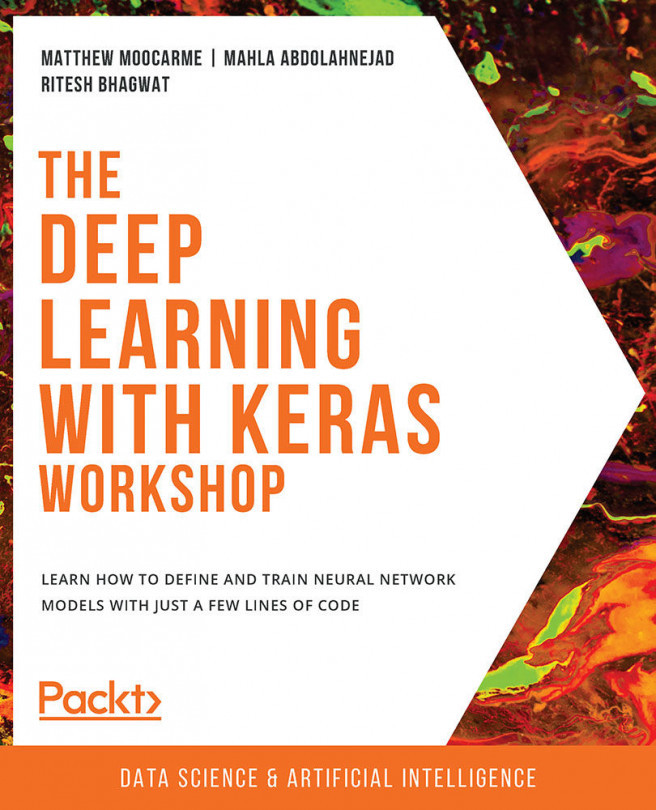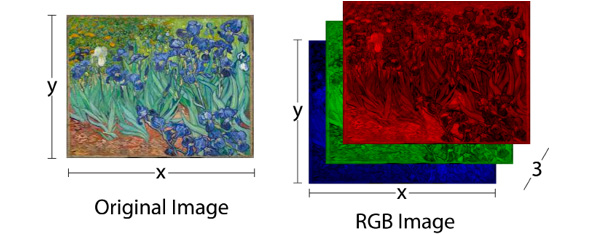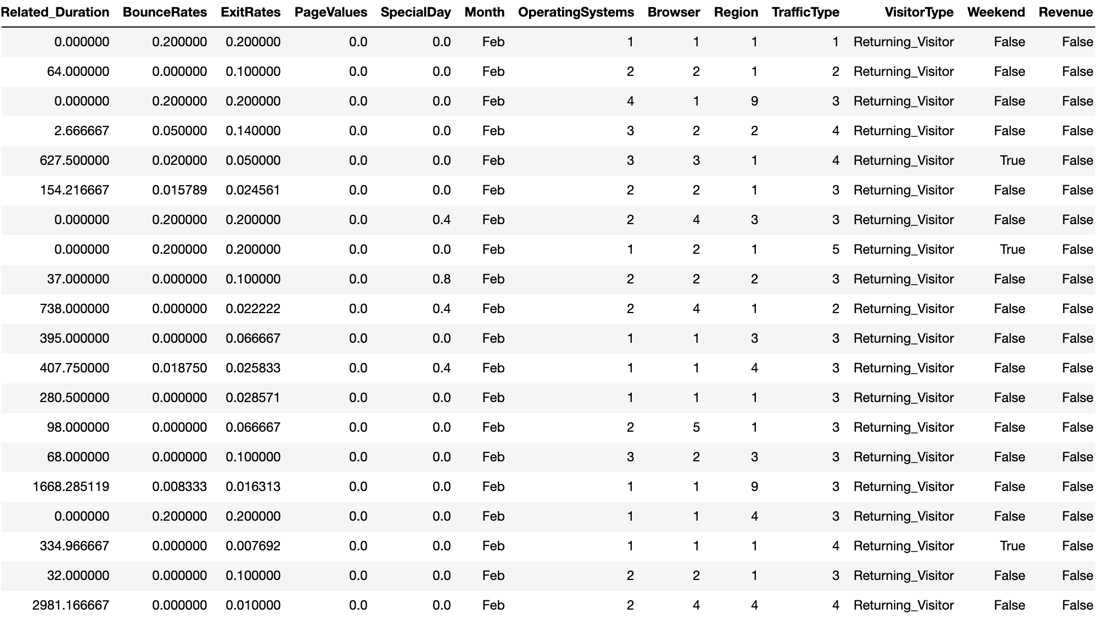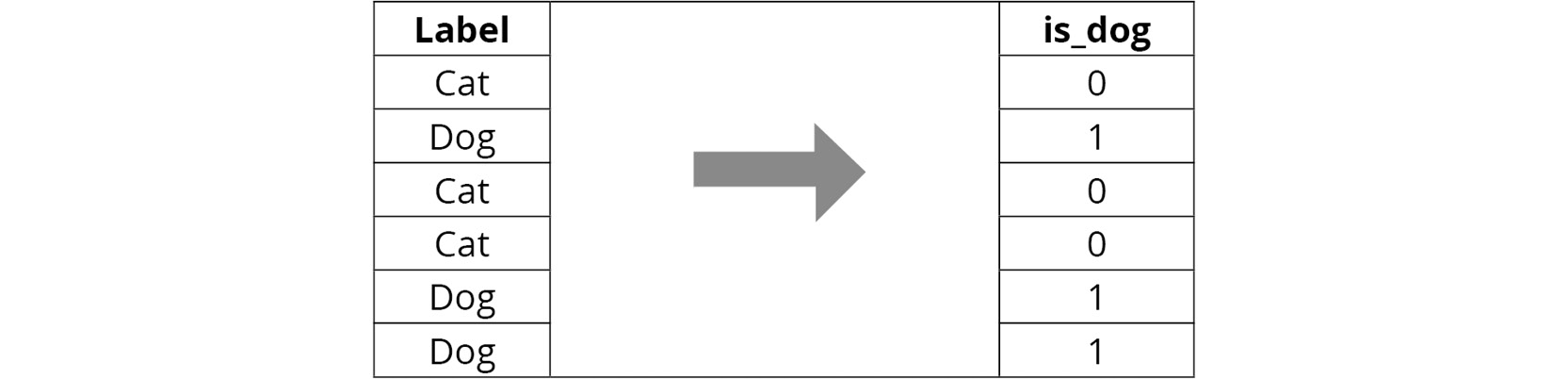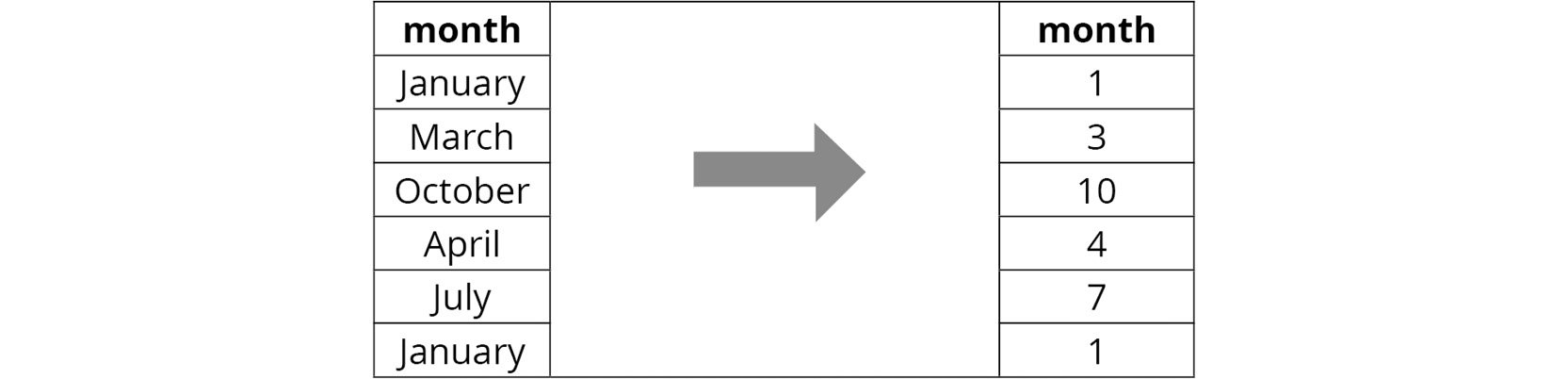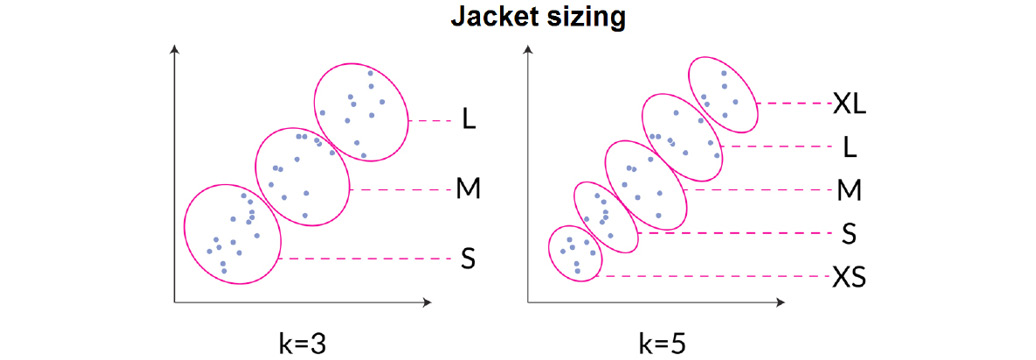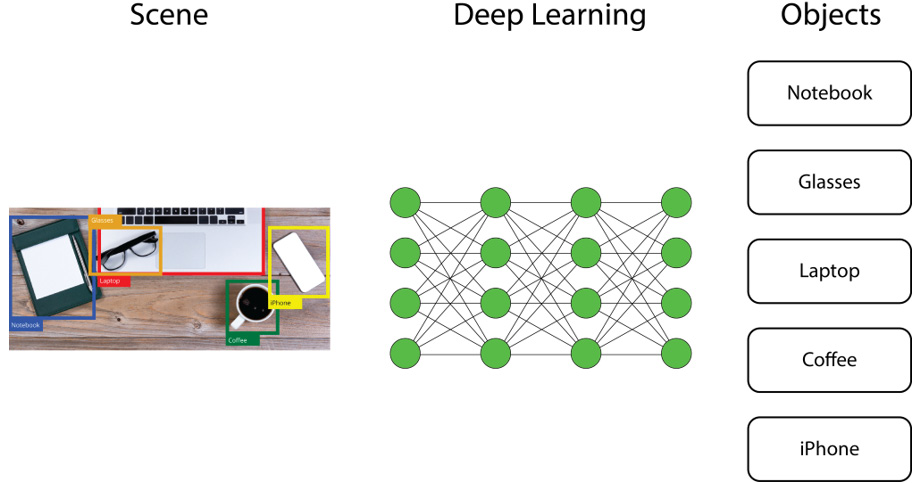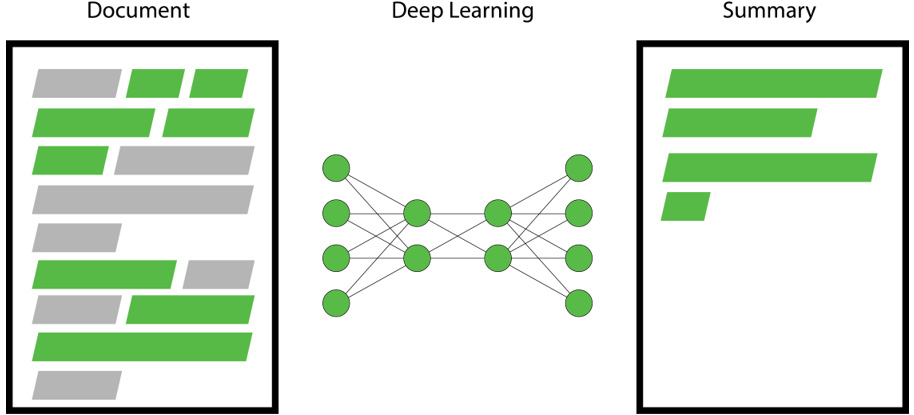In this section, we will begin fitting our model to the datasets that we have created. In this chapter, we will review the minimum steps that are required to create a machine learning model that can be applied when building models with any machine learning library, including scikit-learn and Keras.
Classifiers and Regression Models
This book is concerned with applications of deep learning. The vast majority of deep learning tasks are supervised learning, in which there is a given target, and we want to fit a model so that we can understand the relationship between the features and the target.
An example of supervised learning is identifying whether a picture contains a dog or a cat. We want to determine the relationship between the input (a matrix of pixel values) and the target variable, that is, whether the image is of a dog or a cat:
Figure 1.26: A simple supervised learning task to classify images as dogs and cats
Of course, we may need many more images in our training dataset to robustly classify new images, but models that are trained on such a dataset are able to identify the various relationships that differentiate cats and dogs, which can then be used to predict labels for new data.
Supervised learning models are generally used for either classification or regression tasks.
Classification Tasks
The goal of classification tasks is to fit models from data with discrete categories that can be used to label unlabeled data. For example, these types of models can be used to classify images as dogs or cats. But it doesn't stop at binary classification; multi-label classification is also possible. Another example of how this may be a classification task would be to predict the existence of dogs within the images. A positive prediction would indicate the presence of dogs within the images, while a negative prediction would indicate no presence of dogs. Note that this could easily be converted into a regression task, that is, the estimation of a continuous variable as opposed to a discrete variable, which classification tasks estimate, by predicting the number of dogs within the images.
Most classification tasks output a probability for each unique class. This prediction is determined as the class with the highest probability, as can be seen in the following figure:
Figure 1.27: An illustration of a classification model labeling an image
Some of the most common classification algorithms are as follows:
- Logistic regression: This algorithm is similar to linear regression, in which feature coefficients are learned and predictions are made by taking the sum of the product of the feature coefficients and features.
- Decision trees: This algorithm follows a tree-like structure. Decisions are made at each node and branches represent possible options at the node, terminating in the predicted result.
- ANNs: ANNs replicate the structure and performance of a biological neural network to perform pattern recognition tasks. An ANN consists of interconnected neurons, laid out with a set architecture, that pass information to each other until a result is achieved.
Regression Tasks
While the aim of classification tasks is to label datasets with discrete variables, the aim of regression tasks is to provide input data with continuous variables and output a numerical value. For example, if you have a dataset of stock market prices, a classification task may predict whether to buy, sell, or hold, whereas a regression task will predict what the stock market price will be.
A simple yet very popular algorithm for regression tasks is linear regression. It consists of only one independent feature (x), whose relationship with its dependent feature (y) is linear. Due to its simplicity, it is often overlooked, even though it performs very well for simple data problems.
Some of the most common regression algorithms are as follows:
- Linear regression: This algorithm learns feature coefficients and predictions are made by taking the sum of the product of the feature coefficients and features.
- Support Vector Machines: This algorithm uses kernels to map input data into a multi-dimensional feature space to understand relationships between features and the target.
- ANNs: ANNs replicate the structure and performance of a biological neural network to perform pattern recognition tasks. An ANN consists of interconnected neurons, laid out with a set architecture, that pass information to each other until a result is achieved.
Training Datasets and Test Datasets
Whenever we create machine learning models, we separate the data into training and test datasets. The training data is the set of data that's used to train the model. Typically, it is a large proportion—around 80%—of the total dataset. The test dataset is a sample of the dataset that is held out from the beginning and is used to provide an unbiased evaluation of the model. The test dataset should represent real-world data as accurately as possible. Any model evaluation metrics that are reported should be applied to the test dataset unless it's explicitly stated that the metrics have been evaluated on the training dataset. The reason for this is that models will typically perform better on the data they are trained on.
Furthermore, models can overfit the training dataset, meaning that they perform well on the training dataset but perform poorly on the test dataset. A model is said to be overfitted to the data if the model's performance is very good when evaluated on the training dataset, but it performs poorly on the test dataset. Conversely, a model can be underfitted to the data. In this case, the model will fail to learn relationships between the features and the target, which will lead to poor performance when evaluated on both the training and test datasets.
We aim for a balance of the two, not relying so heavily on the training dataset that we overfit but allowing the model to learn the relationships between the features and the target so that the model generalizes well to new data. This concept is illustrated in the following figure:
Figure 1.28: An example of underfitting and overfitting a dataset
There are many ways to split the dataset via sampling methods. One way to split a dataset into training is to simply randomly sample the data until you have the desired number of data points. This is often the default method in functions such as the scikit-learn train_test_spilt function.
Another method is to stratify the sampling. In stratified sampling, each subpopulation is sampled independently. Each subpopulation is determined by the target variable. This can be advantageous in examples such as binary classification, where the target variable is highly skewed toward one value or another, and random sampling may not provide data points of both values in the training and test datasets. There are also validation datasets, which we will address later in this chapter.
Model Evaluation Metrics
It is important to be able to evaluate our models effectively, not just in terms of the model's performance but also in the context of the problem we are trying to solve. For example, let's say we built a classification task to predict whether to buy, sell, or hold stock based on historical stock market prices. If our model only predicted to buy every time, this would not be a useful result because we may not have infinite resources to buy stock. It may be better to be less accurate yet also include some sell predictions.
Common evaluation metrics for classification tasks include accuracy, precision, recall, and f1 score. Accuracy is defined as the number of correct predictions divided by the total number of predictions. Accuracy is very interpretable and relatable and good for when there are balanced classes. When the classes are highly skewed, accuracy can be misleading, however:
Figure 1.29: Formula to calculate accuracy
Precision is another useful metric. It's defined as the number of true positive results divided by the total number of positive results (true and false) predicted by the model:
Figure 1.30: Formula to calculate precision
Recall is defined as the number of correct positive results divided by all the positive results from the ground truth:
Figure 1.31: Formula to calculate recall
Both precision and recall are scored between zero and one but scoring well on one may mean scoring poorly on the other. For example, a model may have high precision but low recall, which indicates that the model is very accurate but misses a large number of positive instances. It is useful to have a metric that combines recall and precision. Enter the F1 score, which determines how precise and robust your model is:
Figure 1.32: Formula to calculate the F1 score
When evaluating models, it is helpful to look at a range of different evaluation metrics. They will help determine the most appropriate model and evaluate where the model is misclassifying predictions.
For example, take a model that helps doctors predict the presence of a rare disease in their patients. By predicting a negative result for every instance, the model might provide a highly accurate evaluation, but this would not help the doctors or patients very much. Instead, examining the precision or recall may be much more informative.
A high precision model is very picky and will likely ensure that all predictions labeled positive are indeed positive. A high recall model is likely to recall many of the true positive instances, at the cost of incurring many false positives.
A high precision model is desired when you want to be sure the predictions labeled as true have a high likelihood of being true. In our example, this may be desired if the cost of treating a rare disease or risk of treatment complications is high. A high recall model is desired if you want to make sure your model recalls as many true positives as possible. In our example, this may be the case if the rare disease is highly contagious and we want to be sure all cases of the disease are treated.
Exercise 1.04: Creating a Simple Model
In this exercise, we will create a simple logistic regression model from the scikit-learn package. Then, we will create some model evaluation metrics and test the predictions against those model evaluation metrics.
We should always approach training any machine learning model as an iterative approach, beginning with a simple model and using model evaluation metrics to evaluate the performance of the models. In this model, our goal is to classify the users in the online shoppers purchasing intention dataset into those that will purchase during their session and those that will not. Follow these steps to complete this exercise:
- Load in the data:
import pandas as pd
feats = pd.read_csv('../data/OSI_feats_e3.csv')
target = pd.read_csv('../data/OSI_target_e2.csv')
- Begin by creating a
test and training dataset. Train the data using the training dataset and evaluate the performance of the model on the test dataset.We will use test_size = 0.2, which means that 20% of the data will be reserved for testing, and we will set a number for the random_state parameter:
from sklearn.model_selection import train_test_split
test_size = 0.2
random_state = 42
X_train, X_test, \
y_train, y_test = train_test_split(feats, target, \
test_size=test_size, \
random_state=random_state)
- Print out the
shape of each DataFrame to verify that the dimensions are correct:print(f'Shape of X_train: {X_train.shape}')
print(f'Shape of y_train: {y_train.shape}')
print(f'Shape of X_test: {X_test.shape}')
print(f'Shape of y_test: {y_test.shape}')The preceding code produces the following output:
Shape of X_train: (9864, 68)
Shape of y_train: (9864, 1)
Shape of X_test: (2466, 68)
Shape of y_test: (2466, 1)
These dimensions look correct; each of the target datasets has a single column, the training feature and target DataFrames have the same number of rows, the same applies to the test feature and target DataFrames, and the test DataFrames are 20% of the total dataset.
- Next, instantiate the model:
from sklearn.linear_model import LogisticRegression
model = LogisticRegression(random_state=42)
While there are many arguments we can add to scikit-learn's logistic regression model (such as the type and value of the regularization parameter, the type of solver, and the maximum number of iterations for the model to have), we will only pass random_state.
- Then,
fit the model to the training data:model.fit(X_train, y_train['Revenue'])
- To test the performance of the model, compare the predictions of the model with the true values:
y_pred = model.predict(X_test)
There are many types of model evaluation metrics that we can use. Let's start with the accuracy, which is defined as the proportion of predicted values that equal the true values:
from sklearn import metrics
accuracy = metrics.accuracy_score(y_pred=y_pred, \
y_true=y_test)
print(f'Accuracy of the model is {accuracy*100:.4f}%')The preceding code produces the following output:
Accuracy of the model is 87.0641%
- Other common evaluation metrics for classification models include
precision, recall, and fscore. Use the scikit-learn precison_recall_fscore_support function, which can calculate all three:precision, recall, fscore, _ = \
metrics.precision_recall_fscore_support(y_pred=y_pred, \
y_true=y_test, \
average='binary')
print(f'Precision: {precision:.4f}\nRecall: \
{recall:.4f}\nfscore: {fscore:.4f}')Note
The underscore is used in Python for many reasons. It can be used to recall the value of the last expression in the interpreter, but in this case, we're using it to ignore specific values that are output by the function.
The following figure shows the output of the preceding code:
Precision: 0.7347
Recall: 0.3504
fscore: 0.4745
Since these metrics are scored between 0 and 1, the recall and fscore are not as impressive as the accuracy, though looking at all of these metrics together can help us find where our models are doing well and where they could be improved by examining in which observations the model gets predictions incorrect.
- Look at the coefficients that the model outputs to observe which features have a greater impact on the overall result of the prediction:
coef_list = [f'{feature}: {coef}' for coef, \
feature in sorted(zip(model.coef_[0], \
X_train.columns.values.tolist()))]
for item in coef_list:
print(item)The following figure shows the output of the preceding code:
Figure 1.33: The sorted important features of the model with their respective coefficients
This exercise has taught us how to create and train a predictive model to predict a target variable when given feature variables. We split the feature and target dataset into training and test datasets. Then, we trained our model on the training dataset and evaluated our model on the test dataset. Finally, we observed the trained coefficients for this model.
Note
To access the source code for this specific section, please refer to https://packt.live/2Aq3ZCc.
You can also run this example online at https://packt.live/2VIRSaL.