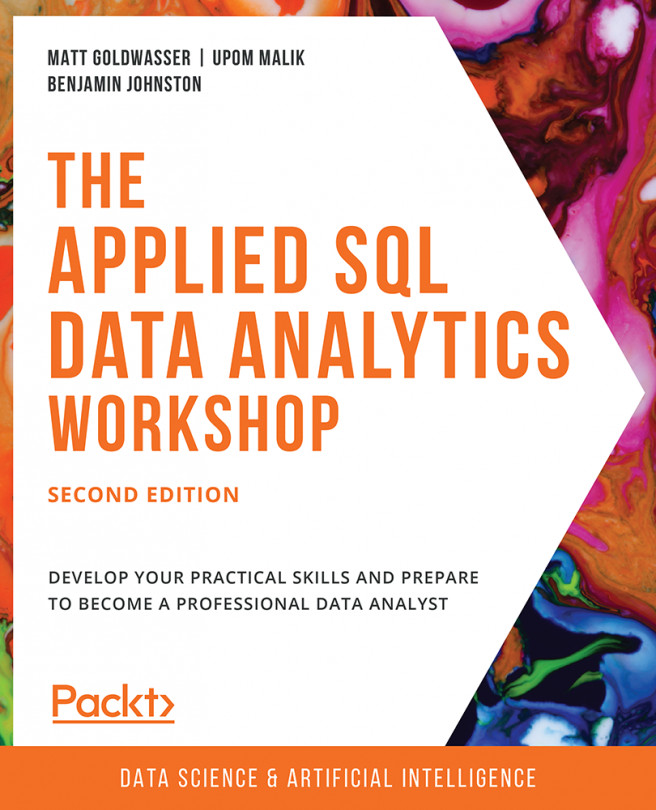1. Introduction to SQL for Analytics
Activity 1.01: Classifying a New Dataset
Solution
- The unit of observation is a car sale.
DateandSales Amountare quantitative, whileMakeis qualitative.- While there could be many ways to convert
Makeinto quantitative data, one commonly accepted method would be to map each of theMaketypes to a number. For instance, Ford could map to 1, Honda could map to 2, Mazda could map to 3, Toyota could map to 4, Mercedes could map to 5, and Chevy could map to 6.
Activity 1.02: Exploring Dealership Sales Data
Solution
- Open Microsoft Excel to a blank workbook.
- Go to the
Datatab and click onFrom Text. - Find the path to the
dealerships.csvfile and click onOK. - Choose the
Delimitedoption in theText Import Wizarddialog box and make sure that you start the import at row1. Now, click onNext. - Select the delimiter for your file. As this file is only one column, it has no delimiters, although CSVs traditionally...