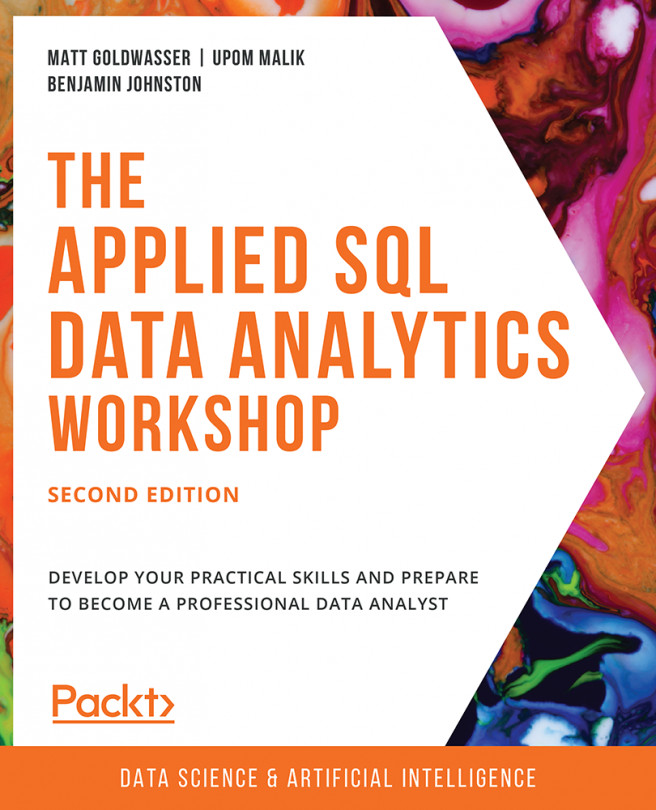4. Importing and Exporting Data
Overview
In this chapter, we will look at ways in which we can move data between our database and our analytics tools. The first tool that we will look at is the command-line psql tool, which enables you to quickly query data from our database. With psql, we can also leverage the COPY command, which allows for the efficient importing and exporting of data. With these simple tools, you will be able to interact with the database and efficiently move data back and forth. By the end of this chapter, you will be able to import and export data. We will process and analyze data using Excel, Python, and R. Later in the chapter, we will explore SQLAlchemy's advanced functionality for interacting with your database in Python.