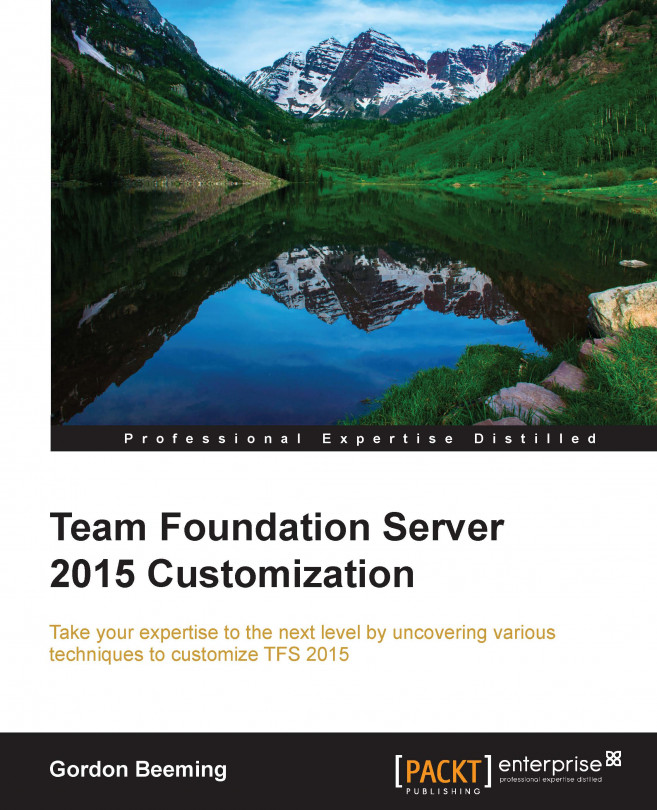New to TFS 2015 are welcome pages as well. If you have used GitHub before, then you'll be familiar with markdown. GitHub does a really good job at explaining all the features of markdown at https://guides.github.com/features/mastering-markdown/. TFS uses markdown in a couple of places, one of them being its welcome pages.
The welcome pages are on the teams' home pages. You can navigate to them by clicking on the HOME hub and then on the Welcome tab.
Once you are there, you will see on the left-hand side a list of all your repos for the current team project, as shown here:

Figure 15: A list of repositories and default markdown page
If you have a README.md file in your repository, it will be displayed when you click on that repository. If you don't have a README.md file, a default markdown will show you what you might have there. Then, if you want to create one, you can simply click on Edit and then alter the markdown. After you have clicked on Save, a README.md file will be added to that repository.
Markdown files are a great way of creating documentation for your code. Some of the best reasons you'd want to do this are that it's easy to do and the markdown sits with your code, so it gets versioned with your code. This allows you to make comparisons in the documentation files as you would with any other code to see what has changed through various versions.