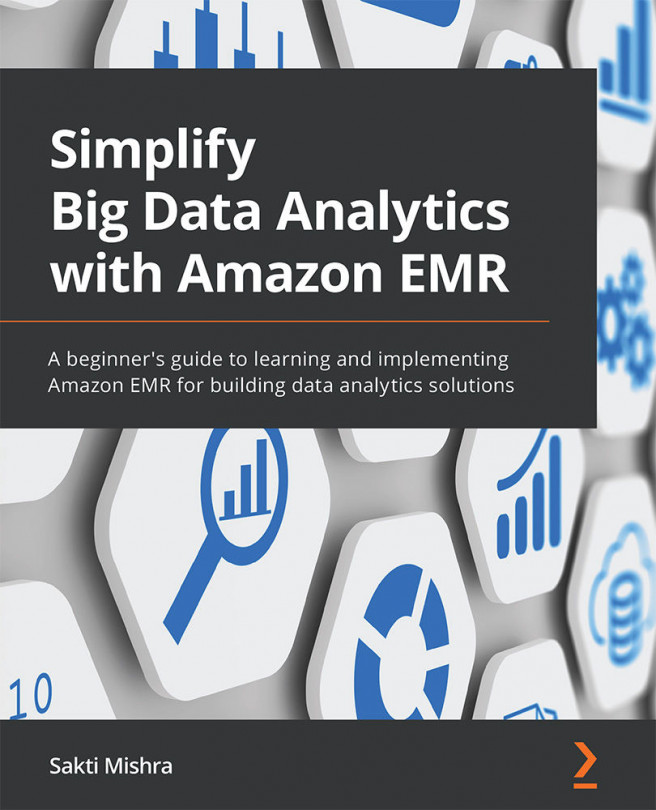Chapter 10: Implementing Real-Time Streaming with Amazon EMR and Spark Streaming
In Chapter 3, Common Use Cases and Architecture Patterns, we discussed different use cases and architecture patterns that you can follow using Amazon EMR, while in Chapter 9,Implementing Batch ETL Pipeline with Amazon EMR and Apache Spark, you learned how you can implement a batch Extract, Transform, and Load (ETL) pipeline using Amazon EMR and PySpark script.
In this chapter, we will dive deep into another use case – real-time streaming with Amazon EMR and Spark Streaming, where we will look at the implementation steps that you can follow to replicate the setup in your AWS account.
Real-time streaming use cases are becoming more popular as distributed processing engines such as Spark can stream, transform in real time, and help drive business decisions through real-time business intelligence (BI) reporting. This sample use case implementation learning will provide you with a starting point...