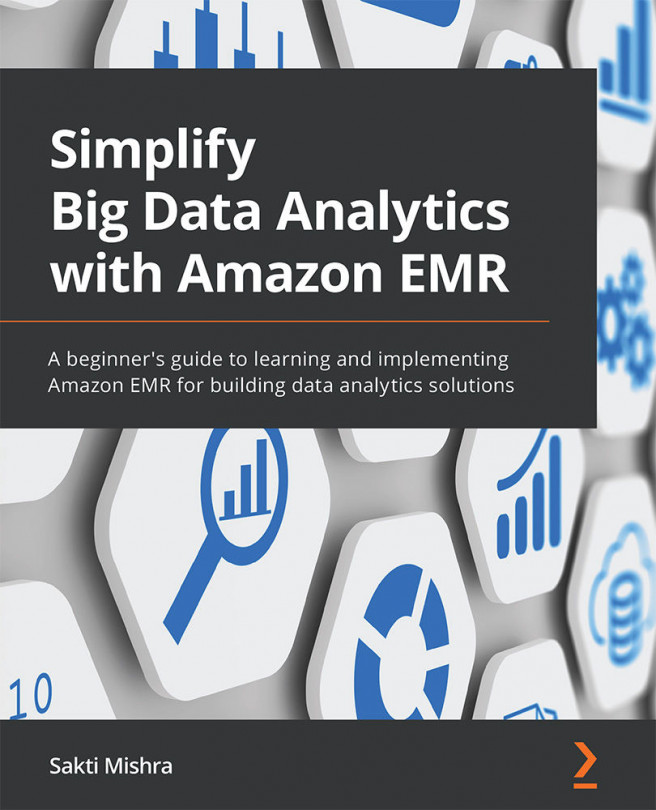Chapter 6: Monitoring, Scaling, and High Availability
In the previous chapter, you learned how to set up your EMR cluster and configure it with advanced settings related to hardware, software, and security and how to troubleshoot failures or slow-running clusters. In this chapter, we will dive deeper into cluster monitoring, scaling, and high-availability features.
Scaling cluster resources is an important aspect as you don't need to manually resize the cluster and also size the cluster based on specific workloads. In this chapter, you will learn about the autoscaling and managed scaling capabilities of EMR and how Amazon CloudWatch monitoring plays a role in it.
The following are the high-level topics that we will cover in this chapter:
- Monitoring your EMR cluster
- Scaling cluster resources
- Comparing managed scaling with autoscaling
- Cluster cloning and high availability with multiple master nodes