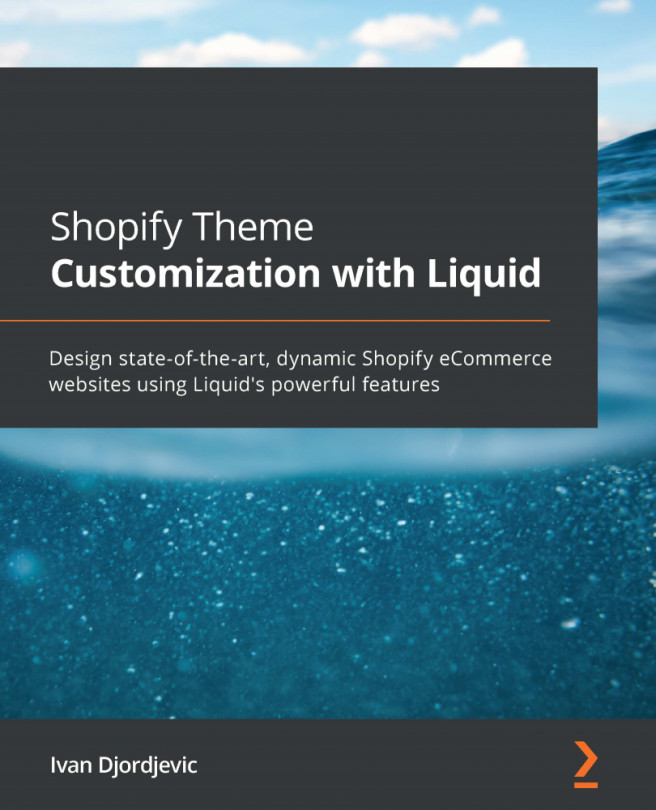Preface
Nowadays, we usually learn new material using the various information found on forums and blogs, and we rely on the information we come across. Depending on the time spent on those articles, you will often skip some fundamental concepts, leaving even experienced programmers surprised when we discover some new and easier way to do something. This book covers the basic knowledge of Liquid and some advanced concepts that will set you on a proper path toward adding Liquid to your portfolio.
Liquid is an open source project created by Shopify co-founder and CEO Tobias Lütke. As a template language, Liquid variables connect the Shopify store's data to the static HTML content in our theme, allowing us to turn a static template into a fully dynamic and powerful e-commerce store, producing impressive results. Since 2006, Liquid has been growing and evolving. Today, many different web applications rely on Liquid, Shopify being one of those, which shows that the need for Liquid is ever-growing.
We can divide the book into three major sections. In the first section, we will get familiar with some basic information about Shopify, understand the Shopify interface and its theme structure, and start familiarizing ourselves with Liquid. Even though these topics might not sound that important, they will allow us to understand Shopify and Liquid at the foundational level. By understanding these basics, we will learn how to face problems in these areas, which are inevitable and frequent.
The second section of the book we will dedicate entirely to Liquid's core features, without which we will not be able to create many wonderfully complex components. While we will not go over every object, tag, and filter that exists, we learn about the essence of Liquid core and draw attention to some commonly used development techniques.
The third and final section of the book will take us behind the scenes, where we will learn how to use JSON to create easily configurable options that are the soul of a Shopify e-commerce store. Finally, we will learn how to use the Shopify Ajax API combined with the Liquid features covered previously to create powerful features and make our code more dynamic.