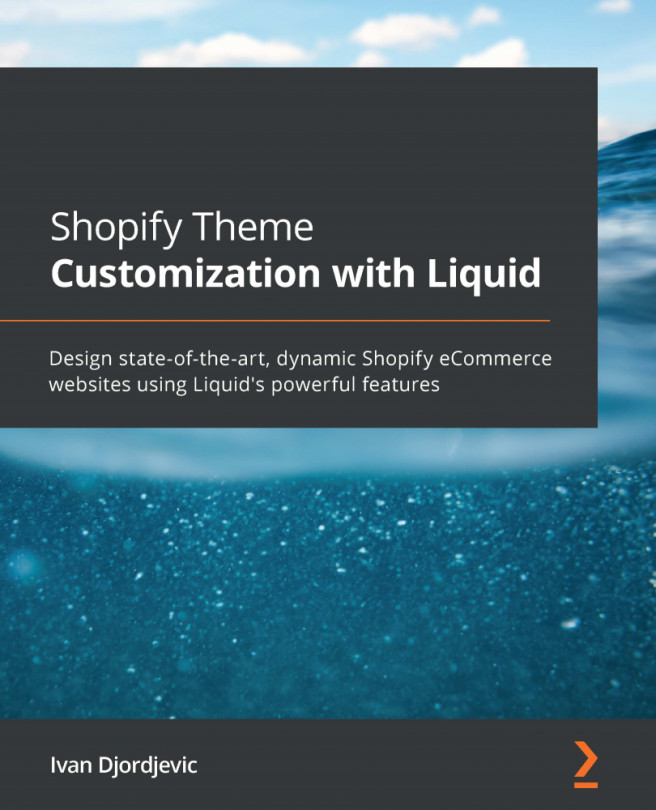Chapter 6: Configuring the Theme Settings
In previous chapters, we have been learning about Shopify as a platform, familiarizing ourselves with Liquid basics, and using the Liquid core to create various features on the storefront. However, unless the store owners are developers, they will not have much control over any features we create for them.
In this chapter, we will be learning how we can use JSON to create settings that are accessible through the theme editor, which will allow the store owners to easily customize the theme without making the code adjustments throughout the theme. We will cover the following topics in this chapter:
- Exploring JSON settings
- Learning about the input setting attributes
- Basic and specialized input types
- Organizing the theme editor
- Glancing at the deprecated settings
By the time we complete this chapter, we will have gained a deeper understanding of the importance of JSON, and how we can use it to create theme settings...