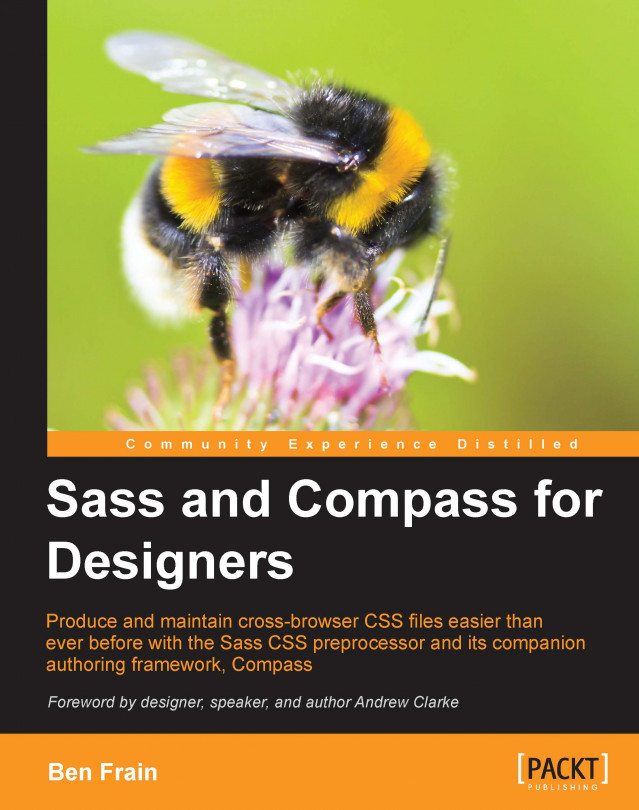In days gone by, to use Sass and Compass, it was necessary to use the command line to install them. Don't worry, those days are over. If you're not a fan of the command line, you don't have to use it. There are now a number of graphical tools for OS X, Linux, and Windows that will include all the necessary files to compile Sass files to CSS whenever they are saved. However, while we'll look at these tools, we can totally install Sass and Compass from the command line. Are you ready? Let's do this.
If you'd rather not, I understand, just skip ahead to the section on graphical tools. You can always come back here later. I won't judge!
For those using Mac OS X, it is really simple to install Sass and Compass. Compass creator Chris Eppstein has created a graphical installer package. Just head to https://github.com/chriseppstein/compass/downloads, download the package, and run the latest installer.
However, understanding just a little about the command line will be beneficial, so you may opt to flex your command line muscles just a little and install from there.
Tip
Getting around on the command line
There are only a few commands that are essential to work with Sass and Compass on the command line. Following are the ones you'll probably need to know:
List the items in the current folder:
Windows:
dir
Mac:
ls
Change directory/folder—moving to another folder within the current one:
Windows and Mac:
cd folder-name
Here folder-name is the name of the folder you want to change to
To move to the parent folder:
Windows:
cd..
Mac
cd ..