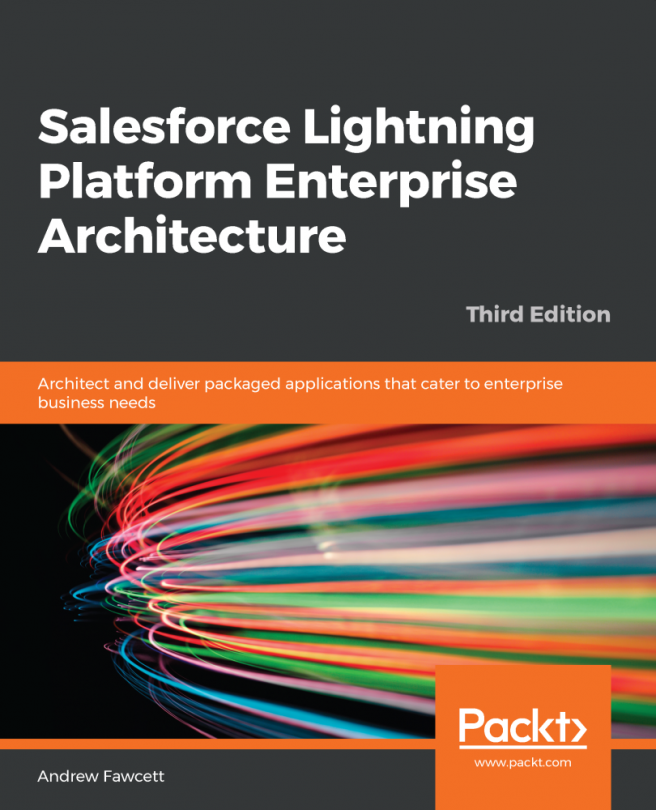Lightning is a rich client-side framework for developing device-agnostic and responsive user experiences (UXs) as well as for supporting mobile, tablet, and desktop. Unlike Visualforce, it was built from the ground up with today's multi-device rich client demands in mind. It is used by Salesforce themselves and is also available to developers to build their own standalone or platform-integrated UIs. Using Lightning Out, developers can also integrate UIs built with Lightning into external sites and applications. An emphasis on componentization is at the heart of its architecture and plays a key part in providing a means to implement reuse, separation of concerns, and extensibility.
This chapter provides an architectural overview of the Lightning Component architecture while contrasting it with its predecessor, Visualforce. New Lightning...