In this chapter, we will explore some key features of the Lightning platform that not only enable developers to build an application more rapidly but also provide key features to the end users of the application. Using these features in a balanced way is the key to ensuring that you and your users not only get the best out of the platform today but continue to do so in the future as the platform evolves.
A key requirement for an enterprise application is the ability to customize and extend its functionality, as enterprise customers have varied and complex businesses. You should also keep in mind that, as your ecosystem grows, you should ensure that your partner relationships are empowered with the correct level of integration options and that partners need to interface their solutions with yours; the platform also plays a key role here.
As we...
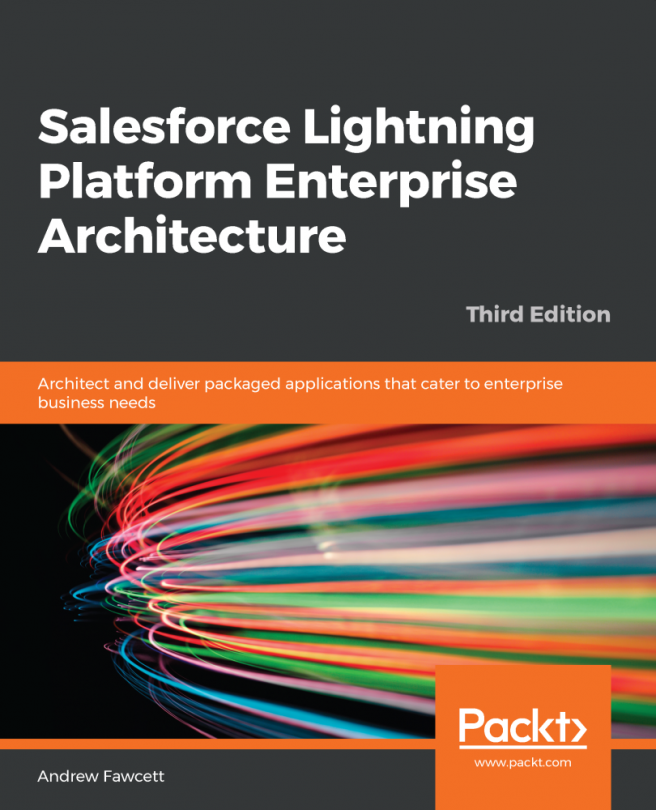

Social features and mobile
Chatter is a key social feature of the platform; it can enable users of your application to collaborate and communicate contextually around the records in your application as well as optionally inviting their customers to do so, using the Chatter Communities feature. It is a powerful aspect of the platform but covering its details is outside the scope of this book.
You can enable Chatter under the Chatter Settings page under Setup, after which you can enable Feed Tracking (also under Setup) for your Custom Objects. This setting can be packaged, though it is not upgradable and can be disabled by the subscriber org administrator. Be careful when packaging references to Chatter such as this, as well as including references to the various Chatter-related objects, since this will place a packaging install dependency on your package, requiring all your customers...