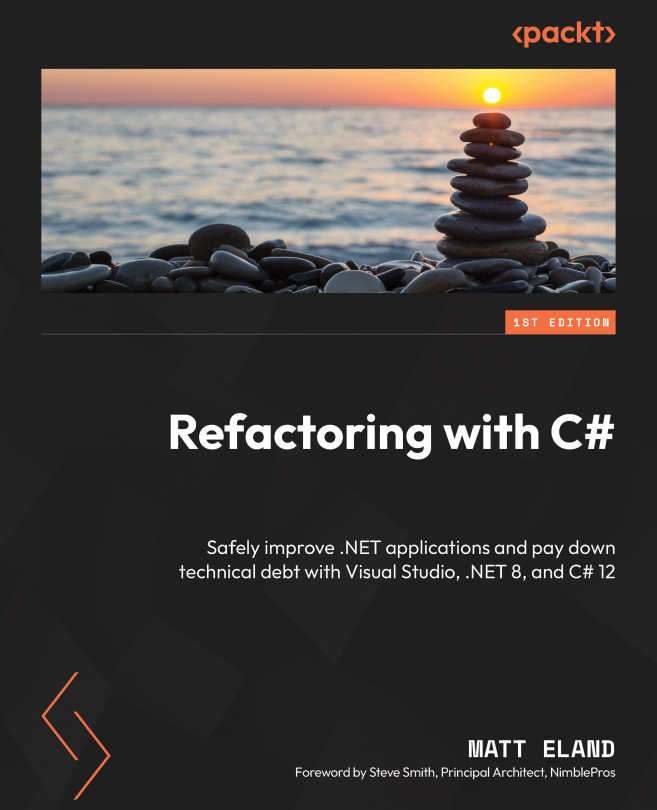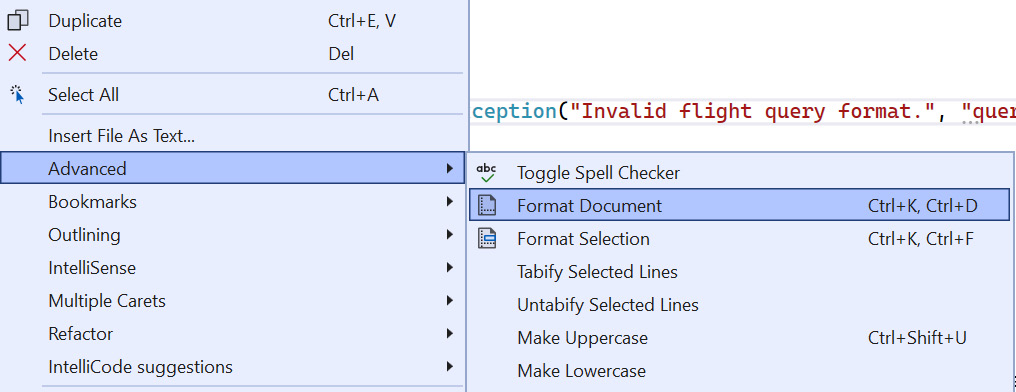Adopting Code Standards
In this chapter, we’ll talk about the importance of establishing clear code standards with the right degree of flexibility. We’ll also cover some built-in tooling in Visual Studio that will help your team adopt a consistent set of coding standards. This in turn helps you focus on the right things during code review.
This chapter covers the following topics:
- Understanding code standards
- Establishing code standards
- Formatting and code cleanup in Visual Studio
- Applying code standards with
EditorConfig