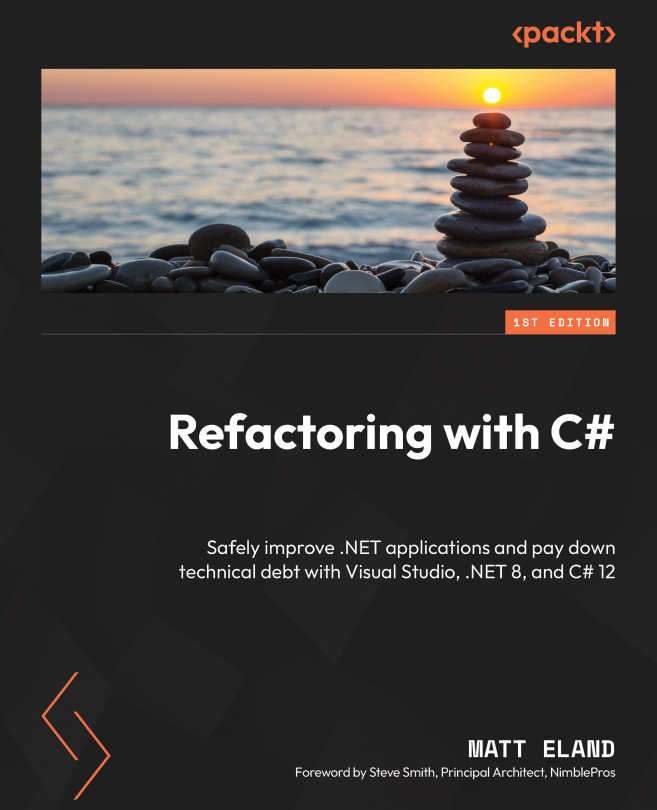Code Analysis in Visual Studio
Thus far, we’ve covered how to refactor our code in a safe, effective, reliable, and productive manner.
In this chapter, we’ll determine areas of code that might need refactoring using code metrics and code analysis tools. Along the way, we’ll cover the following topics:
- Calculating code metrics in Visual Studio
- Performing code analysis in Visual Studio
- Exploring advanced code analysis tools