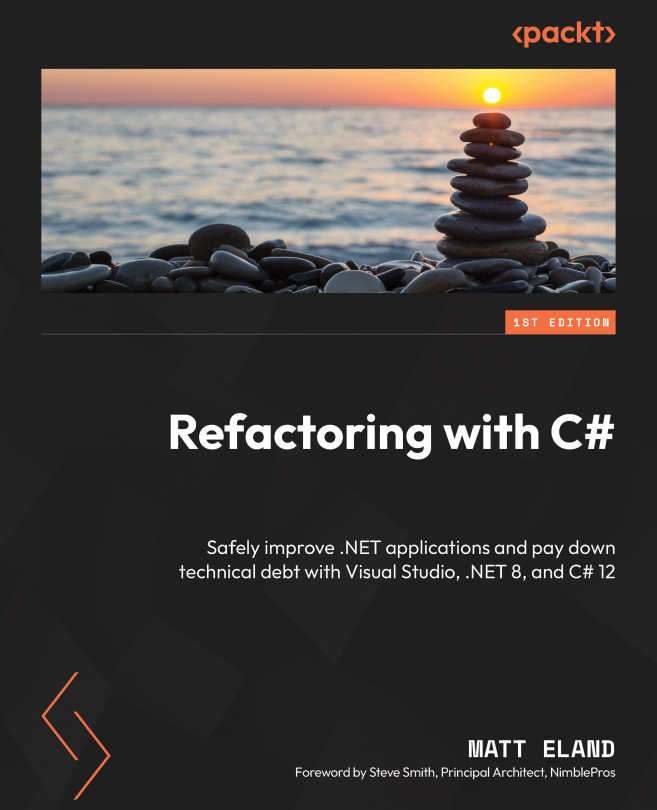Refactoring Code with Roslyn Analyzers
In the last chapter, we saw how you can build Roslyn analyzers to flag issues in your code. In this chapter, we’ll improve our analyzers by giving them the ability to fix code issues by providing Quick Actions the user can invoke to modify their source code. We’ll also discuss some additional ways of deploying Roslyn analyzers that improve your ability to provide a consistent experience to your team members.
This chapter covers the following:
- Building a Roslyn Analyzer code fix
- Testing code fixes with RoslynTestKit
- Publishing Roslyn analyzers as NuGet packages