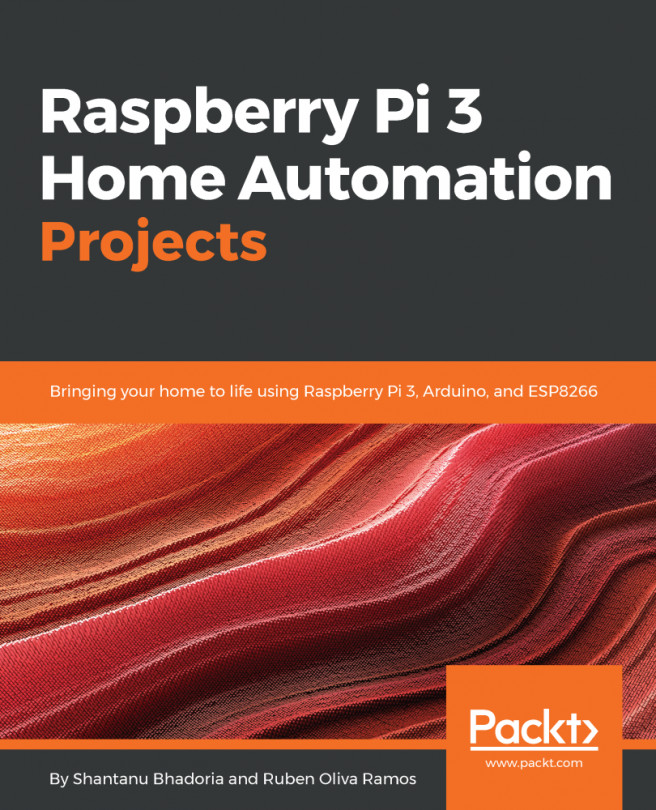On the one day off that we want to rest and be relaxed at home, everything in our house needs to be controlled without standing up or moving something else with our hands. In this case, we are in our living room or any place at home and everything is going on and moving manually, but sometimes, people like to be comfortable, for example, turning on the lights, watering the plants in the garden, opening the garage door, if a person is in front of the door house, we want to know who is ringing the doorbell, send or calling for a service, or sending an SMS to open the door; just with one click, we can do many actions, save our lives, help people have a better mood.
In this chapter, we will build a smart button that can do things automatically for a home automation system. This can be used at home to control our electrical devices...