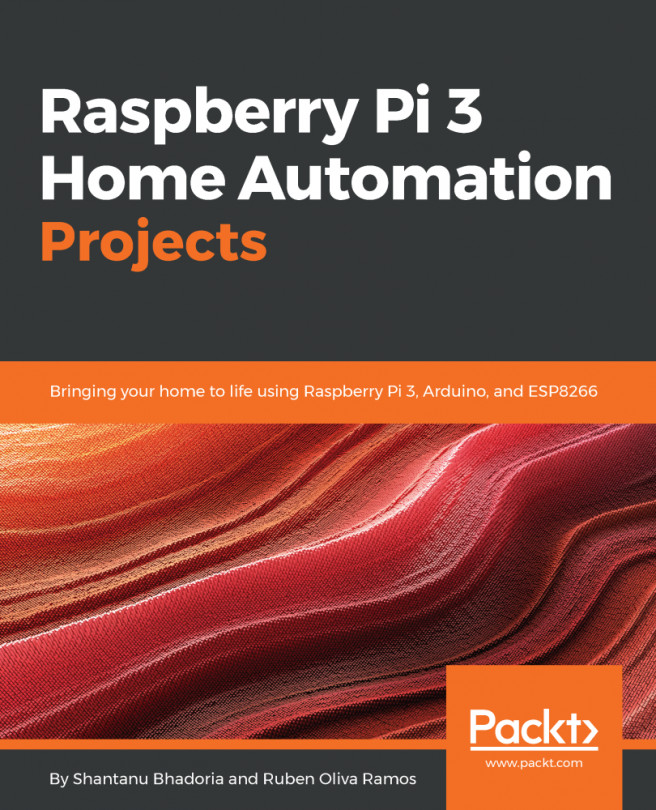CheerLights is a project by Hans Charler that allows your lights to be controlled by Twitter tweets. Anytime somebody tweets to twitter to @CheerLights with a color, all the CheerLights around the world will change to that color. This section will help you brush up on your soldering skills, navigate portions of the ESP8266 breakout board, and encourage creative building of LEDs into a variety of items.
In this chapter, we will create a festive holiday display that is triggered by festive cheers sent to you by your friends.
We will discuss the following topics:
- Items required for this project
- Getting the CheerLights code set up
- Connecting it all together
- Programming the ESP8266 Huzzah for CheerLights