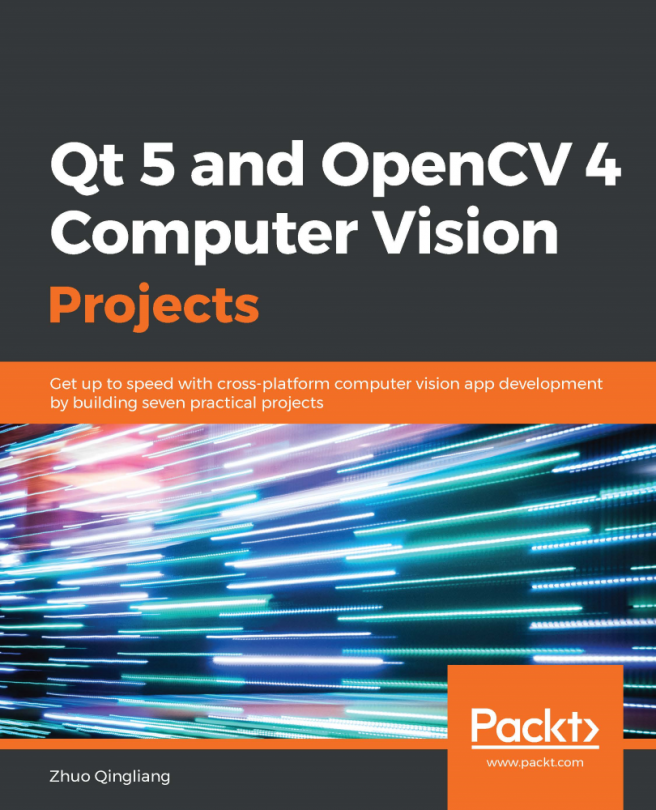In the preceding chapter, we learned about Optical Character Recognition (OCR) technology. We recognized text in scanned documents and photos with the help of the Tesseract library and a pretrained deep learning model (the EAST model), which is loaded with OpenCV. In this chapter, we will move on to the topic of object detection. We will discuss several approaches to object detection provided by OpenCV and other libraries and frameworks.
The following topics will be covered in this chapter:
- Training and using cascade classifiers to detect objects
- Object detection using deep learning models