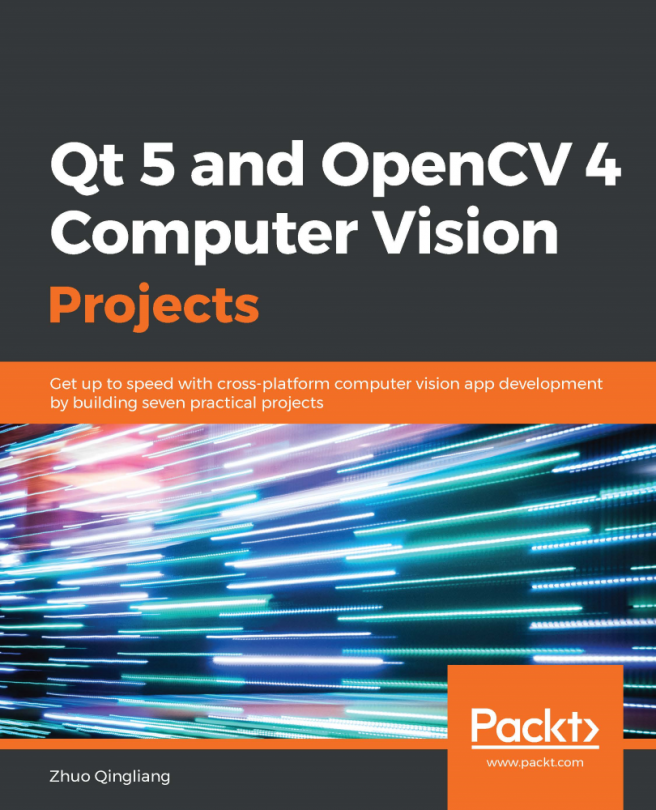In Chapter 2, Editing Images Like a Pro, we learned about the plugin mechanism of the Qt library and many image filters and transformations from the OpenCV library by building our own image editor application. In this chapter, we will move on from working with images to working with videos. We will build a new application with which we can do many things with the webcam of a PC, such as play video that's been captured from it in real time, record portions of video from its video feed, calculate its frames per second (FPS), detect motion by doing motion analysis on its video feed in real time, and more.
The following topics will be covered in this chapter:
- Designing and creating the user interface (UI)
- Handling cameras and videos
- Recording videos
- Calculating the FPS in real time
- Motion analysis and movement detection
- Sending notifications to a mobile...