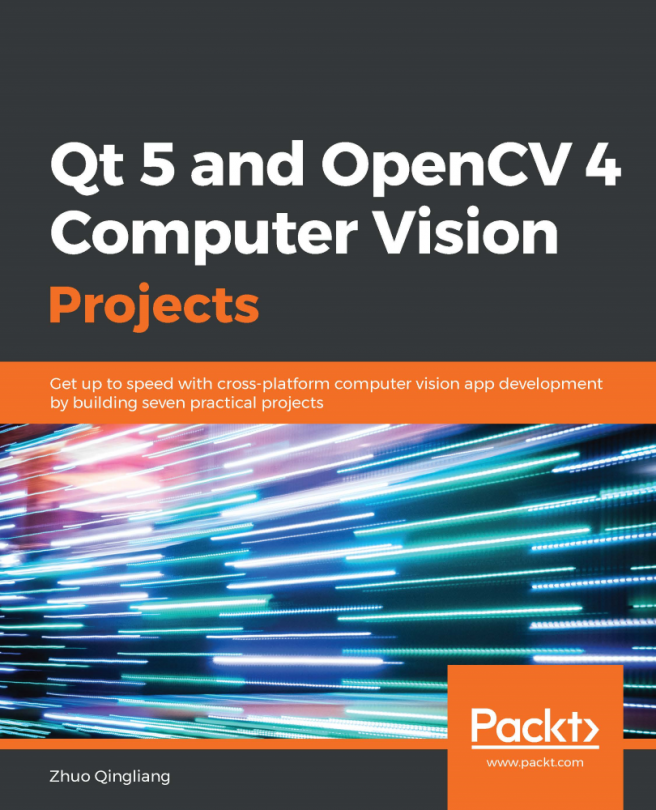In Chapter 1, Building an Image Viewer, we built a simple application for image viewing with Qt from scratch. With that application, we can view an image from the local disk, zoom the view in or out, and navigate in the opening directory. In this chapter, we will continue with that application and add some features to allow users to edit the opening image. To achieve this goal, we will get the OpenCV library we mentioned at the beginning of this book involved. To make the application extensible, we will develop most of these editing features as plugins using the plugin mechanism of Qt.
The following topics will be covered in this chapter:
- Converting images between Qt and OpenCV
- Extending an application through Qt's plugin mechanism
- Modifying images using image processing algorithms provided by OpenCV