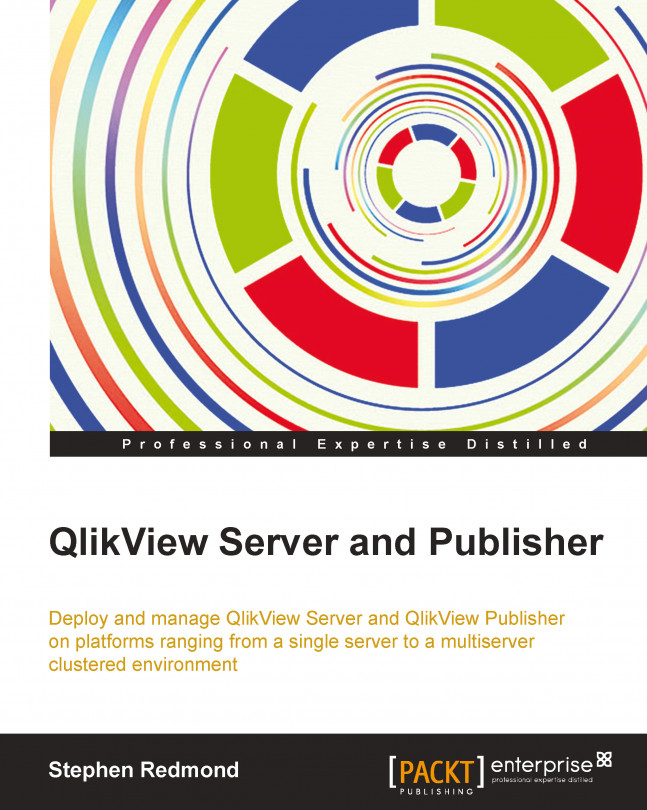What is the difference between authentication and authorization? When you log into your PC, your user credentials are checked against a user database (the local user database, Active Directory, LDAP, or other system), and you are let through to your desktop—this is authentication. When you try and open a file, the file system checks to see if you have the rights to open that file—this is authorization. You can see that authorization requires authentication to happen first, because authentication identifies the user who needs to be authorized.
We have already seen how we log into QlikView's AccessPoint with Active Directory/NTLM authentication, by allowing the credentials to be either automatically passed by the browser, or by entering the credentials in a standard challenge/response form. It is important to understand that the authentication step here is being performed by Windows, usually against Active Directory (Microsoft...