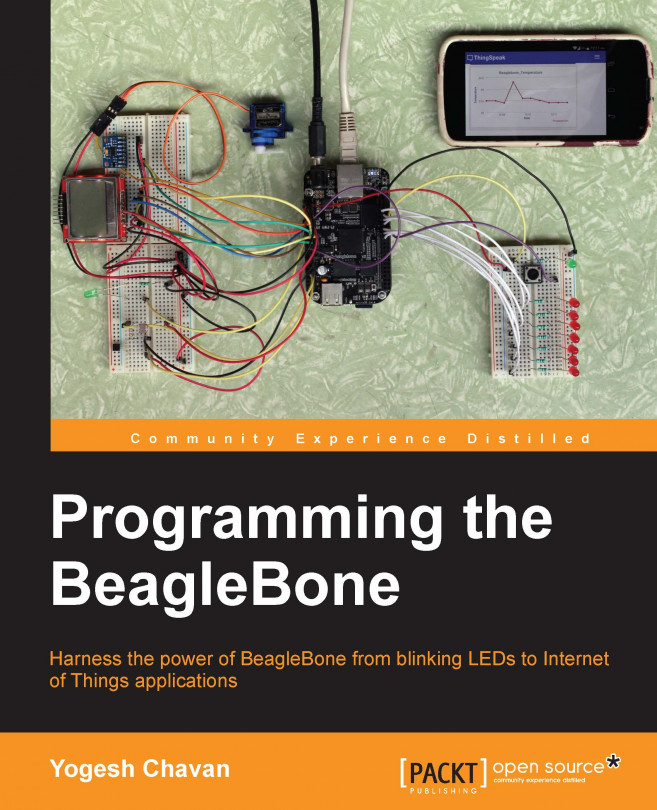We have seen several ways to connect to BeagleBone and access the bone101 webpage. This web page can be accessed on web server running on port 80 on Beagelbone. This page has information about the board and some examples of BoneScript code:

The top-most green frame tells you that the board is connected. If your board is not connected, this frame will be of orange color and it will ask you to enter the IP address of the board. The left side pane has links to supported BoneScript and JavaScript functions. The remaining page gives miscellaneous information including available OS, upgrading OS, Cloud9 quickstart information, and expansion I/O pin details.
You can always get help about BoneScript library functions from the left frame on the bone101 page. These function help information have example code snippets. These code snippets come with a run and restore button. If your board is showing a green frame indicating that you are connected, then you can run these examples directly from the bone101 page. You can modify the code on the webpage and run new code by pressing the run button. If you want to go back to the unmodified original example code, press the restore button. You can even open this page from a smartphone browser with the correct BeagleBone IP address and run code from there.
If you are connected to BeagleBone via Ethernet over USB, you get connected to the topmost green frame automatically. If you are connected to the Ethernet port, you will see an orange frame asking for the IP address. You can get the IP address of the Ethernet port from your router weblogin or by getting shell access and running ifconfig. You can enter that IP and you will get green frame saying You are connected. Then you can explore online help and execute the example code.
A later part in the webpage gives a step-by-step procedure with screenshots to start Cloud9 IDE and run the first BoneScript program. The last part of this page gives details about BeagleBone Black hardware. It has links to the online hardware design files and wiki page. This section gives pin details of expansion headers like which pins have GPIO, analog input, PWM, UART, I2C and SPI capabilities. We will need this information throughout the book. To get updated help information and examples of BoneScript, visit http://beagleboard.org/Support/BoneScript/. This page allows us to connect BeagleBone and run BoneScript example code on BeagleBone similar to the bone101 page.