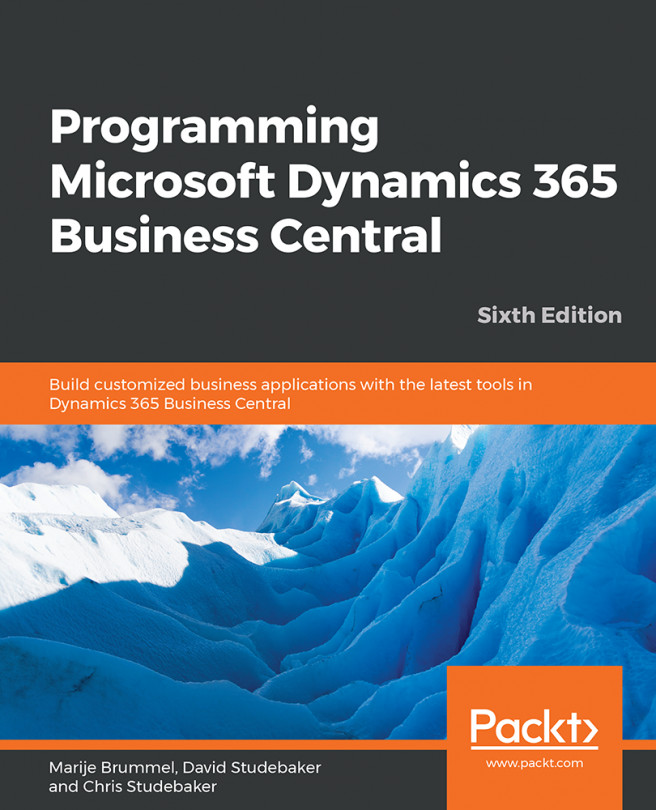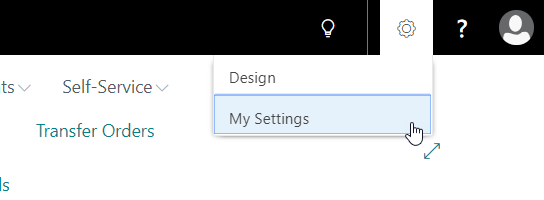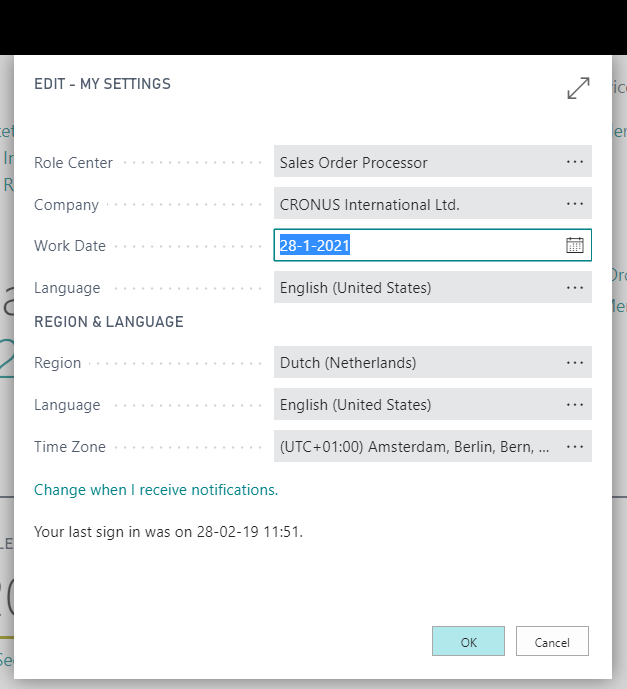In the previous chapter, you learned enough AL to create a basic operational set of code. In this chapter, you will learn more AL functions and pick up a few more good habits along the way. If you are getting started as a professional Business Central developer, the built-in AL functions represent a significant portion of the knowledge that you will need on a day-to-day basis. If you are a manager or consultant needing to know what Business Central can do for your business or your customer, an understanding of these functions will help you too.
Our goal is to competently manage I/O, create...