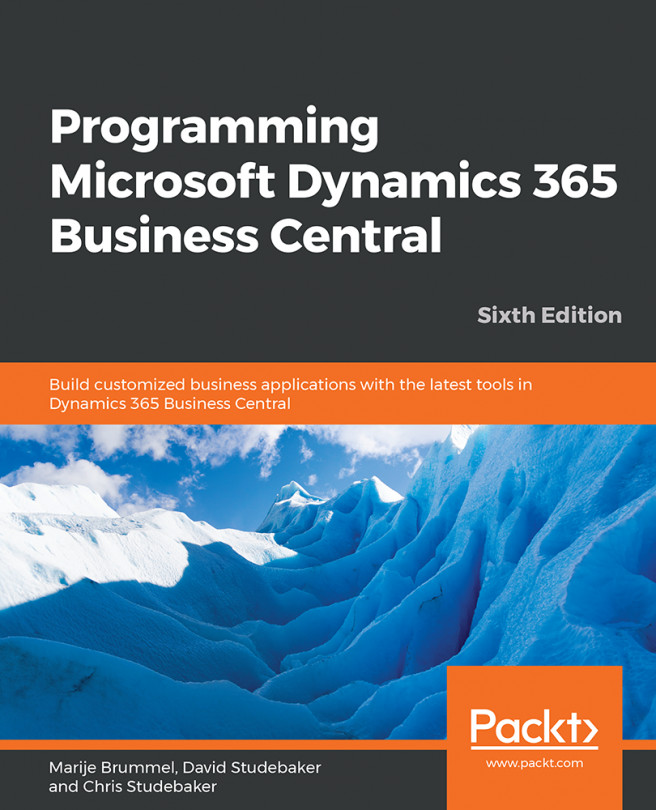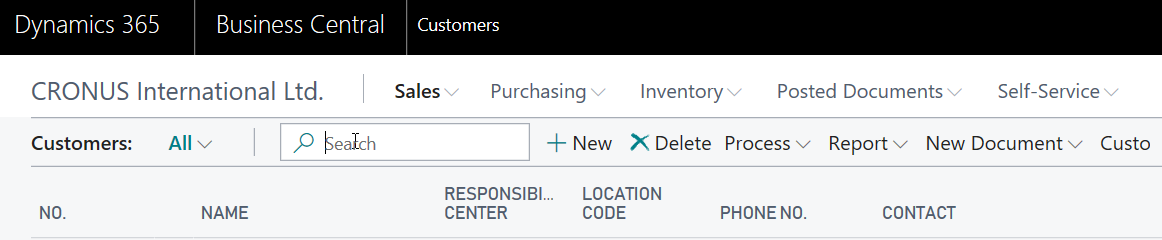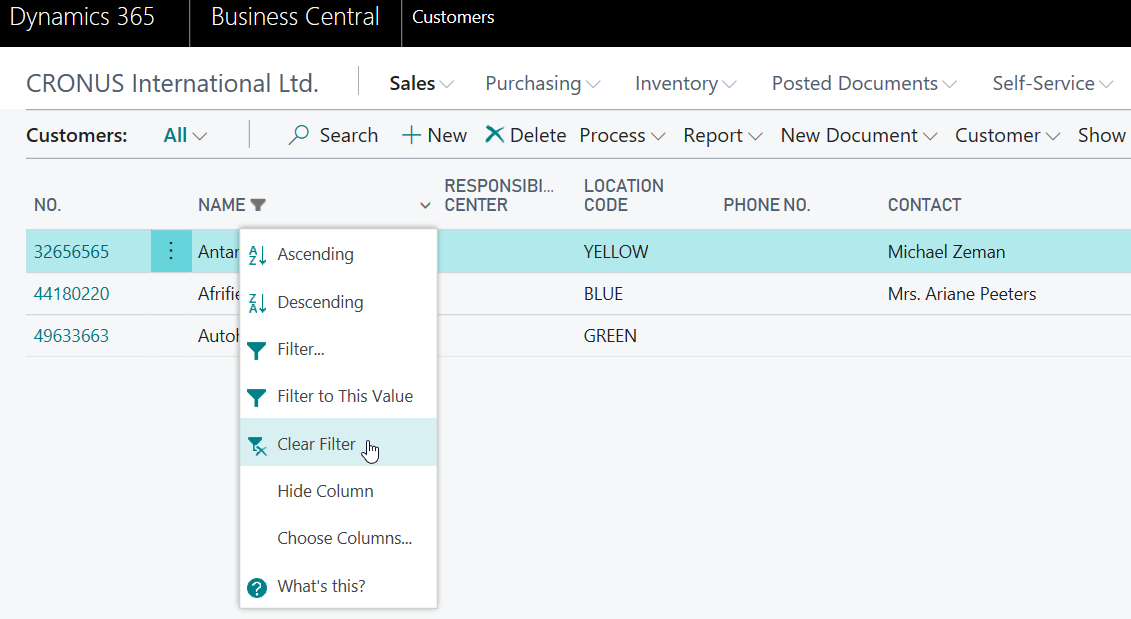The design of an application should begin at the simplest level, that is, with the design of the data elements. The type of data our development tool supports has a significant effect on our design. Because Business Central is designed for financially-oriented business applications, Business Central data types are financially- and business-oriented.
In this chapter, we will cover many of the data types that we will use within Business Central. For each data type, we will cover some of the more frequently modified...