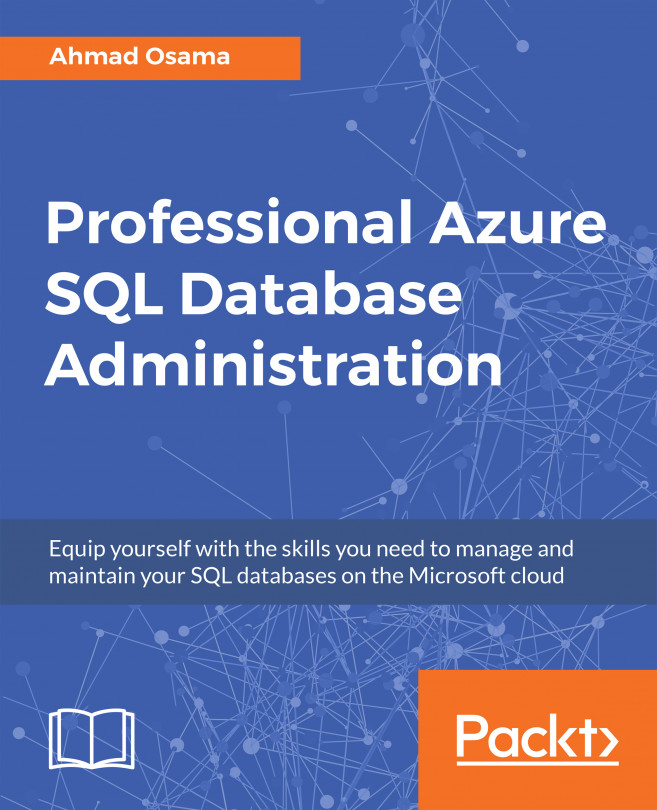Restoring an Azure SQL Database is different from restoring an on-premises SQL Server Database. In this chapter, you learned about the following restore options:
Point-In-Time Restore
Restore a deleted database
Geo-Restore a database
Restore a database from Azure Vault
Import a BACPAC
Each of these options can be leveraged in different scenarios. For example, a Point-In-Time restore will help you recover from a corrupt database or accidental deletes, whereas importing a BACPAC helps you set up a development environment with the same schema and data across development, testing, and integration.