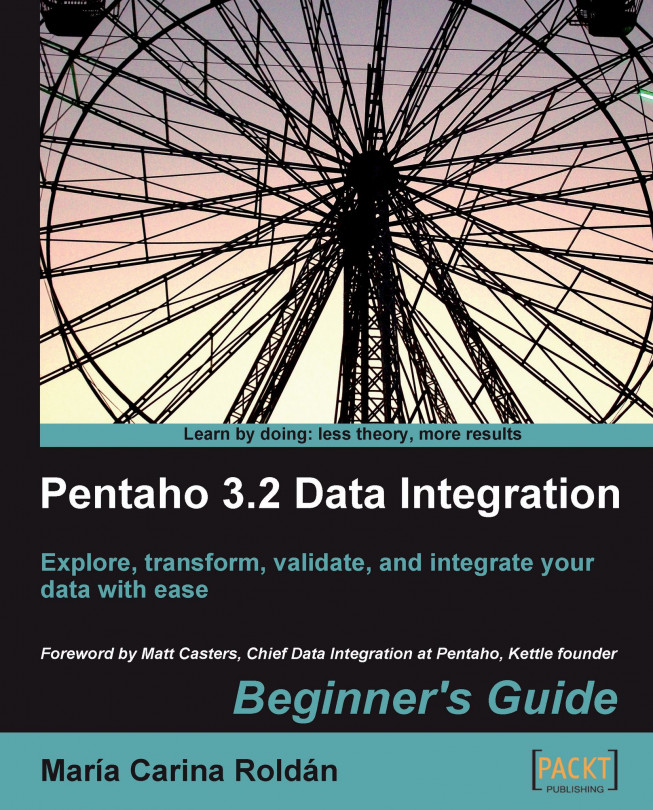Before introducing PDI, let's talk about Pentaho BI Suite. The Pentaho Business Intelligence Suite is a collection of software applications intended to create and deliver solutions for decision making. The main functional areas covered by the suite are:
Analysis: The analysis engine serves multidimensional analysis. It's provided by the Mondrian OLAP server and the JPivot library for navigation and exploring.
Reporting: The reporting engine allows designing, creating, and distributing reports in various known formats (HTML, PDF, and so on) from different kinds of sources. The reports created in Pentaho are based mainly in the JFreeReport library, but it's possible to integrate reports created with external reporting libraries such as Jasper Reports or BIRT.
Data Mining: Data mining is running data through algorithms in order to understand the business and do predictive analysis. Data mining is possible thanks to the Weka Project.
Dashboards: Dashboards are used to monitor and analyze Key Performance Indicators (KPIs). A set of tools incorporated to the BI Suite in the latest version allows users to create interesting dashboards, including graphs, reports, analysis views, and other Pentaho content, without much effort.

Data integration: Data integration is used to integrate scattered information from different sources (applications, databases, files) and make the integrated information available to the final user. Pentaho Data Integration—our main concern—is the engine that provides this functionality.
All this functionality can be used standalone as well as integrated. In order to run analysis, reports, and so on integrated as a suite, you have to use the Pentaho BI Platform. The platform has a solution engine, and offers critical services such as authentication, scheduling, security, and web services.
This set of software and services forms a complete BI Platform, which makes Pentaho Suite the world's leading open source Business Intelligence Suite.
Despite being out of the scope of this book, it's worth to briefly introduce the Pentaho Demo. The Pentaho BI Platform Demo is a preconfigured installation that lets you explore several capabilities of the Pentaho platform. It includes sample reports, cubes, and dashboards for Steel Wheels. Steel Wheels is a fictional store that sells all kind of scale replicas of vehicles.
The demo can be downloaded from http://sourceforge.net/projects/pentaho/files/. Under the Business Intelligence Server folder, look for the latest stable version. The file you have to download is named biserver-ce-3.5.2.stable.zip for Windows and biserver-ce-3.5.2.stable.tar.gz for other systems.
In the same folder you will find a file named biserver-getting_started-ce-3.5.0.pdf. The file is a guide that introduces you the platform and gives you some guidance on how to install and run it. The guide even includes a mini tutorial on building a simple PDI input-output transformation.
Note
You can find more about Pentaho BI Suite at www.pentaho.org.