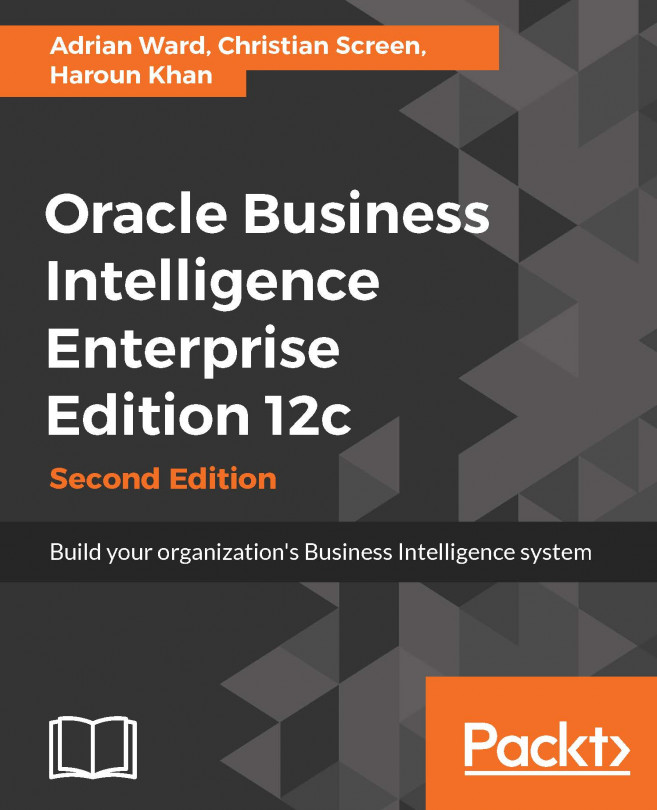Oracle BI 12c is an enterprise application suite and comprises several major application components that tie it all together. Together, the components operate as a system. These components typically run on a server and are configured by using a web-client interface, an API library, or a command-line interface. These tools, which configure the system, are referred to as System Management tools as they coordinate the operation of the entire Oracle BI 12c system. The WebLogic and Fusion Control administration interfaces were briefly covered in a previous chapter.
This chapter goes into greater detail about each. We'll explain what these components are, what they do, and how they work together. We will delve into the navigation of these tools so that you become more familiar with the interfaces and learn what components are specific to Oracle BI 12c. We will also explore which key controls are used to maintain the Oracle BI 12c environment...