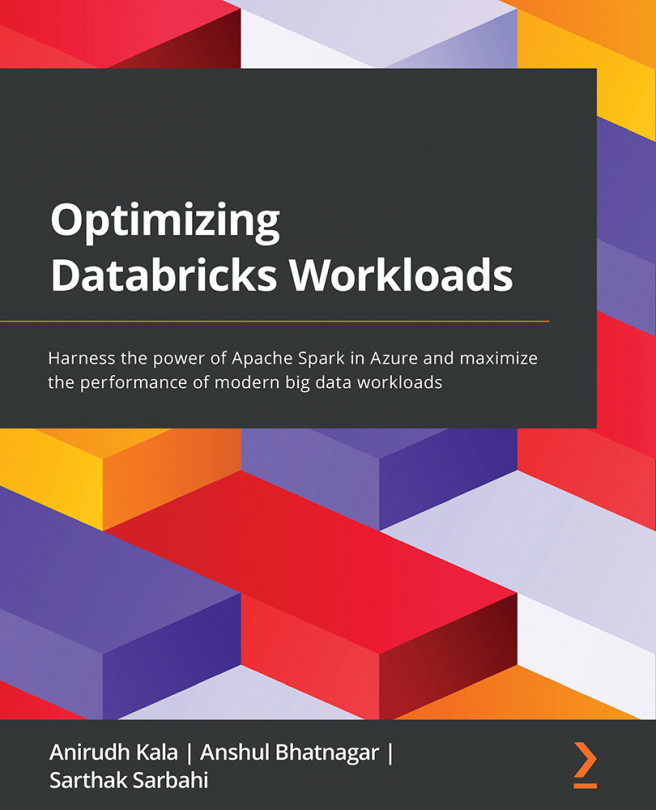Chapter 4: Managing Spark Clusters
A Spark cluster in Azure Databricks is probably the most important entity in the service. Although it is managed for us from the infrastructure end, we must understand the right cluster setting for an environment.
In this chapter, we will learn about the best practices to manage our Spark clusters to optimize our workloads. We will also learn about the Databricks managed resource group, which will help us understand how Azure Databricks is provisioned.
We will learn how to optimize costs associated with Spark clusters with pools and spot instances. In the end, we will learn about the essential components of the Spark UI that can help us debug and optimize queries.
In this chapter, we will cover the following topics:
- Designing Spark clusters
- Learning about Databricks managed resource groups
- Learning about Databricks Pools
- Using spot instances
- Following the Spark UI