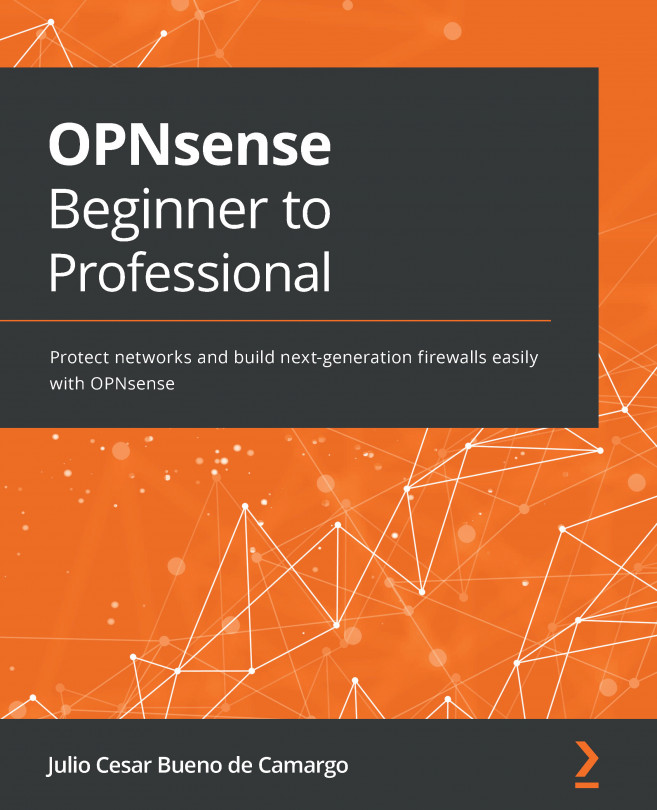Chapter 6: Network Address Translation (NAT)
Following the last chapter, where we explored firewalling, Network Address Translation (NAT) is a simple way to have an entire local network using a single public IP address. Since NAT is an IPv4-exclusive method, we will not explore IPv6 and its equivalent NPTv6 (also known as NAT66). This book aims to provide valuable and practical information. Unfortunately, these days, IPv6 and NPTv6 aren't the predominantly used technology in local networks.
IPv6 Adoption
According to Google's IPv6 statistics page (in July 2021), IPv6 adoption was 35% globally (https://www.google.com/intl/en/ipv6/statistics.html).
Coming back to our chapter's topic, we will learn about NAT concepts, which types OPNsense supports, and how to create NAT rules on WebGUI. By the end of this chapter, you will be able to manage NAT rules on OPNsense and will understand how the NAT method works.
The following are the topics we'll explore in...