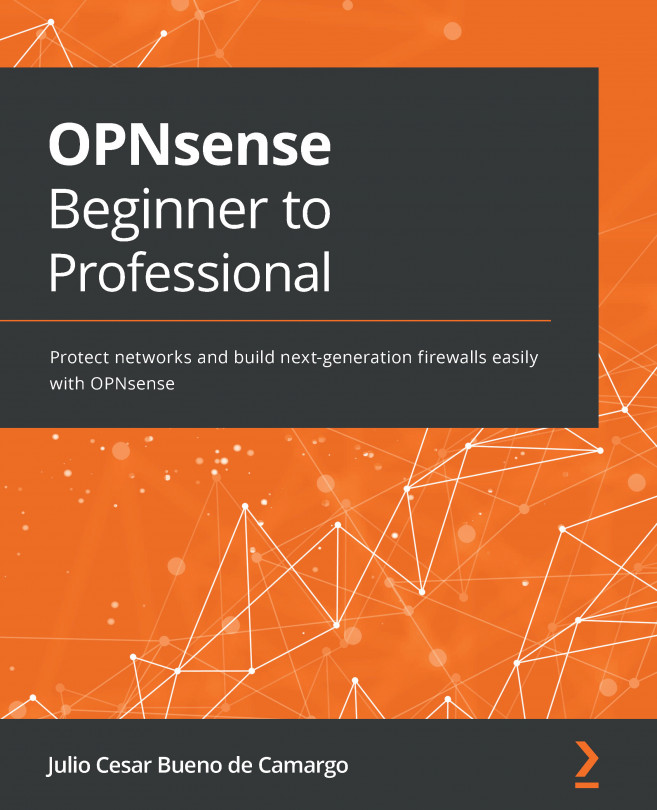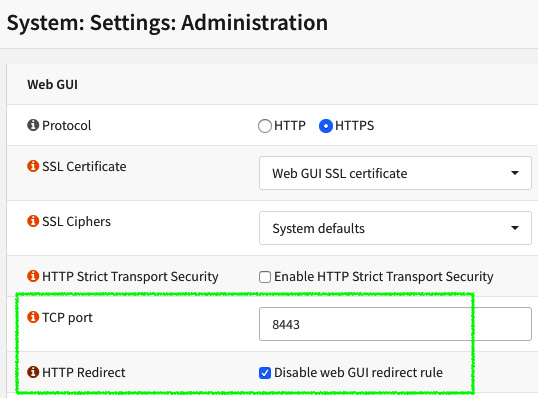Chapter 18: Website Protection with OPNsense
With the NGINX plugin, OPNsense becomes a full-featured, solid Web Application Firewall (WAF). It can help you to protect your network and your web servers with the addition of the NGINX plugin. By the end of this chapter, you will be able to use OPNsense as a reverse proxy, WAF, and web server load balancer.
In this chapter, we will explore the following topics:
- Publishing websites to the world
- About the NGINX plugin
- Installing and configuring
- Adding WAF rules
- Troubleshooting