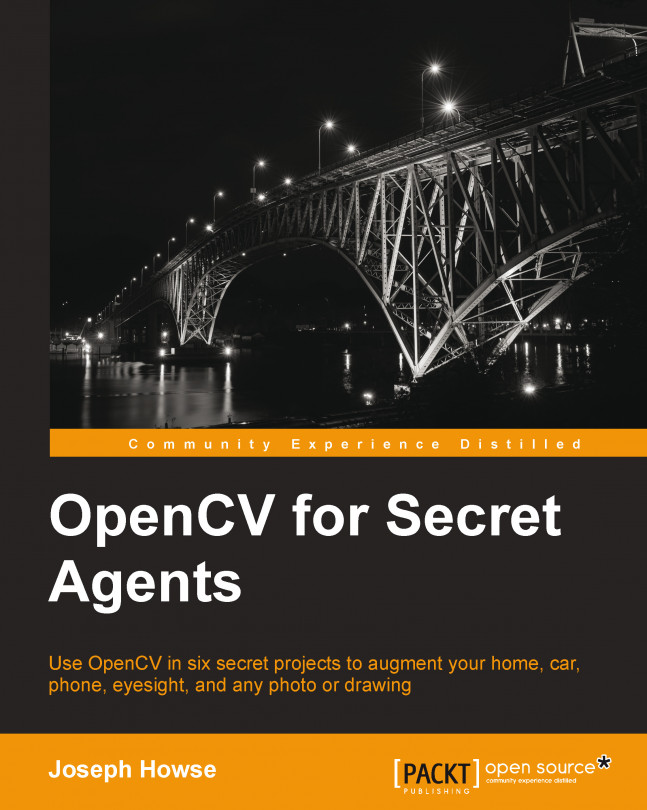The naming of cats is a difficult matter. | ||
| -- T. S. Eliot, Old Possum's Book of Practical Cats (1939) | ||
Blofeld: I've taught you to love chickens, to love their flesh, their voice. | ||
| --On Her Majesty's Secret Service (1969) | ||
If you saw Ernst Stavro Blofeld, would you recognize him?
Let me remind you that Blofeld, as the Number 1 man in SPECTRE (SPecial Executive for Counterintelligence, Terrorism, Revenge, and Extortion), is a supervillain who eludes James Bond countless times before being written out of the movies due to an intellectual property dispute. Blofeld last appears as an anonymous character in the introductory sequence of the movie For Your Eyes Only (1981), where we see him fall from a helicopter and down a factory's smokestack as he shouts, "Mr. Boooooooooond!"
Despite this dramatic exit, the evidence of Blofeld's death is unclear. After all, Blofeld is a notoriously difficult man to recognize. His face is seldom...