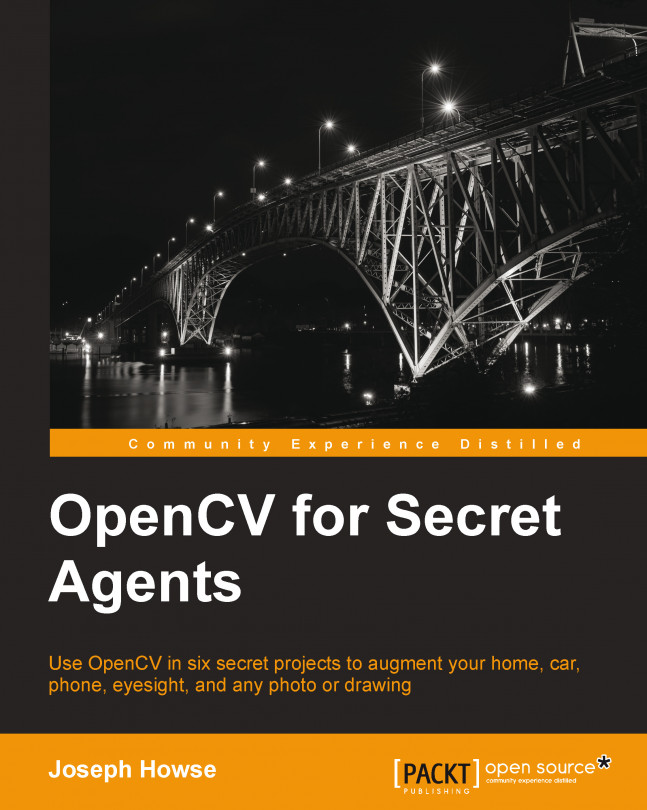Remove everything that has no relevance to the story. If you say in the first chapter that there is a rifle hanging on the wall, in the second or third chapter it absolutely must go off. If it's not going to be fired, it shouldn't be hanging there. | ||
| --Anton Chekhov | ||
King Julian: I don't know why the sacrifice didn't work. The science seemed so solid. | ||
| --Madagascar: Escape 2 Africa (2008) | ||
Despite their strange design and mysterious engineering, Q's gadgets always prove useful and reliable. Bond has such faith in the technology that he never even asks how to charge the batteries.
One of the inventive ideas in the Bond franchise is that even a lightly equipped spy should be able to see and photograph concealed objects, anyplace, anytime. Let's consider a timeline of a few relevant gadgets in the movies:
1967 (You Only Live Twice): An X-ray desk scans guests for hidden firearms.
1979 (Moonraker): A cigarette case contains an X-ray...