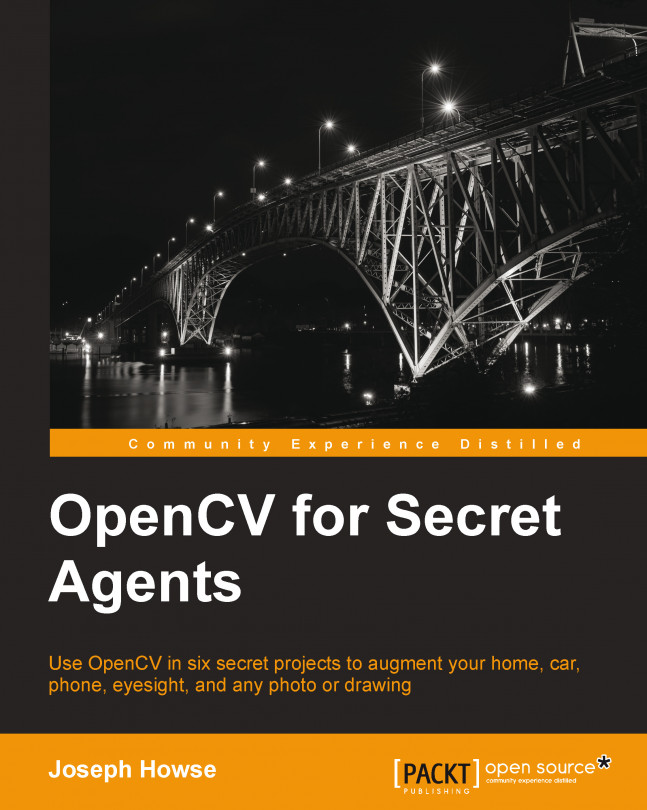Today the bridal suite, tomorrow a prison. A secret agent's sleeping arrangements are horribly unpredictable.
Each day someone in MI6 gets the job of booking a stellar hotel room and conversely, some evil henchman has to pick a warehouse or dilapidated apartment, plus a lamp, a chair, and implements of bondage. For mini missions or brief beatings, it is tolerable to leave the choice of venue to a fallible human being. However, for long-term rentals or acquisitions, would it not be wiser to develop a specialized search engine that takes the legwork and the guesswork out of the equation?
With this motivation, we are going to develop a desktop app called Luxocator: The Luxury Locator. This is a search engine that will find images on the web by keyword search and will classify each image as a "Luxury, interior" scene, "Luxury, exterior" scene, "Stalinist, interior" scene, or "Stalinist, exterior" scene, according to certain visual cues in...